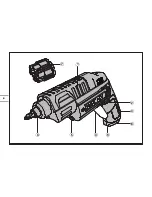Reviews:
No comments
Related manuals for WX254

6825
Brand: Makita Pages: 20

6821
Brand: Makita Pages: 2

RSG1
Brand: JVA Pages: 22

VisionXS-IP-C-DP-UHR
Brand: G&D Pages: 144

VC
Brand: hager Pages: 4

TX 110
Brand: hager Pages: 2

Freedom e-GEN
Brand: Xantrex Pages: 3

Mya
Brand: Ofs Pages: 3

RAPIDFIRE
Brand: Parkside Pages: 64

M12000i
Brand: Gallagher Pages: 22

BS 48 i
Brand: Neumann.Berlin Pages: 12

823150PT
Brand: Cleco Pages: 16

PSB24-120
Brand: RHINO Pages: 2

XDL 35-5
Brand: Xantrex Pages: 163

MTL 9491-PS
Brand: Eaton Pages: 26

RS232-XPD
Brand: Xantrex Pages: 60

Securitron AQD5 Series
Brand: Assa Abloy Pages: 4

Securitron AQE30E
Brand: Assa Abloy Pages: 4