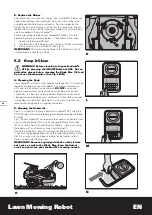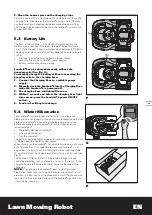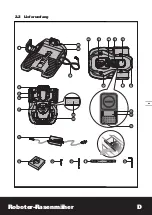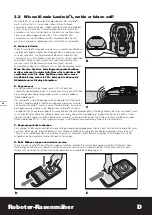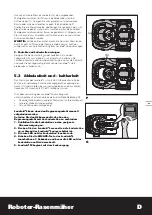Lawn Mowing Robot
EN
16
5.5 Replacing the Battery
WARNING!
Press the ON/OFF Key to OFF before attempting any adjustment, replacement or
repair.
If you need to replace the Battery, follow these steps:
1. Gently Turn your Landroid
®
L upside down.
2. Remove the six screws on the battery cover (See Fig. S)
3. Take out the old battery (See Fig. T)
4. Put in the new battery.
5. Firmly replace the 6 screws.
Environmental Protection
Waste electrical products should not be disposed of with household waste. Please recycle where facilities exist.
Check with your Local Authority or retailer for recycling advice.
Plug Replacement (UK & Ireland Only)
If you need to replace the fitted plug then follow the instructions below.
IMPORTANT
The wires in the mains lead are colored in
accordance with the following code:
Blue – Neutral
Brown – Live
As the colors of the wires in the mains lead of this appliance may not correspond with the coloured markings identifying the terminals in
your plug, proceed as follows. The wire which is coloured blue must be connected to the terminal which is marked with N. The wire which
is coloured brown must be connected to the terminal which is marked with L.
WARNING:
Never connect live or neutral wires to the earth terminal of the plug. Only fit an approved BS1363/A plug and the
correct rated fuse.
NOTE:
If a moulded plug is fitted and has to be removed take great care in disposing of the plug and severed cable, it must be destroyed
to prevent engaging into a socket.
Connect
Blue to N
(neutral)
Outer sleeve
firmly clamped
Cable grip
Brown L (live)
13 Amp fuse approved
to BS1362
S
T
Summary of Contents for LANDROID WG792E
Page 1: ...WG792E P02 P18 Lawn Mowing Robot Roboter Rasenm her EN D...
Page 34: ......
Page 35: ......
Page 36: ...Copyright 2013 Positec All Rights Reserved 2CLM80APK11001A2...