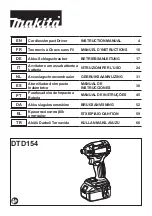8
Maintenance
Remove the battery pack from the tool before carrying out any
adjustment, servicing or maintenance.
Your power tool requires no additional lubrication or maintenance.
There are no user serviceable parts in your power tool. Never use
water or chemical cleaners to clean your power tool. Wipe clean with
a dry cloth. Always store your power tool in a dry place. Keep the
motor ventilation slots clean. Keep all working controls free of dust.
Occasionally you may see sparks through the ventilation slots. This is
normal and will not damage your power tool.
Environmental protection
Waste electrical products should not be disposed of with
household waste. Please recycle where facilities exist. Check
with your local authorities or retailer for recycling advice.
position to help prevent accidental start and accidental battery
discharge.
For forward rotation, (with chuck pointed away from you) move the
lever to the far left. For reverse rotation move the lever to the far right.
To activate switch lock move the lever to the center off position.
Caution: Do not change direction of rotation until the tool
comes to a complete stop.
Shifting during rotation of the chuck can
cause damage to the tool.
RELEASING AND INSERTING BATTERY PACK
Release battery pack from tool by pressing on both sides of the
battery pack latch and pull downwards. To insert battery, align battery
and slide battery pack into tool until it locks into position. Do not
force.
USING THE SIGHT LIGHT
The sight light allows you to keep a clear view under less illuminated
circumstances. To turn on the light simply press the on/off switch.
When you release the on/off switch, the light will be off. (Fig.B)
4
5
Summary of Contents for WU282PT
Page 2: ......
Page 3: ......
Page 13: ...13 15 16 17 18 19 1 2 3 4...
Page 14: ...14 0 30 1 WEEE...
Page 15: ...15 1 2 A 3 4 5...
Page 16: ...16 B...
Page 17: ...17...
Page 48: ...48 14 15 16 17 18 19 1 2 3 4...
Page 49: ...49 0o C 30o C 1 WEEE...
Page 50: ...50 1 2 1 4 A B 3 4 5...
Page 51: ...51...
Page 52: ...52 Ni Mh Ni Cd...
Page 73: ......
Page 74: ......
Page 75: ......
Page 76: ......