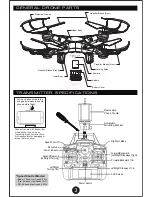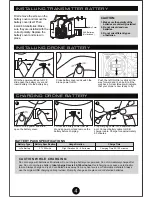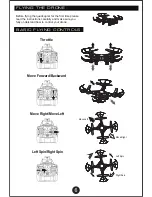ADJUSTING THE TRIM
When drone moves with no directional transmitter input, adjust the trim controls until hovering is stable.
If the drone is spinning to the left,
push the
RIGHT TRIM
button until the
drone stops spinning.
If the drone is spinning to the right, push the
LEFT TRIM
button until the drone stops
spinning.
If the drone is moving forward, push the
BACKWARD TRIM
button until the drone
stops moving forward.
If the drone is moving backward, push the
FORWARD TRIM
button until the drone
stops moving backward.
If the drone is moving left, push the
MOVE RIGHT TRIM
button until the drone
stops moving left.
If the drone is moving right, push the
MOVE LEFT TRIM
button until the drone
stops moving right.
Left Trim Right Trim
Forward Trim
Backward Trim
Move
Right Trim
Move Right
Move Left
Move
Left Trim
SPECIAL ACTIONS
FLIP STUNT MODE
Have the quadcopter hover at least 10 feet off the ground. Press the
Flip Stunt Button and push the right joystick in the direction you want
the drone to perform a single flip.
LAUNCH TOSS
You can launch your drone simply by tossing it in the air and
pushing the throttle joystick straight up. The new 6-Axis Gyroscope
technology allows the drone to automatically stabilize and level
itself out and hover smoothly while airborne.
Forward
Backward
EASY MODE
Simplifies drone flight use by limiting command directions based on
your direction. Use Easy Mode when you are having difficulty telling
which direction the drone is pointing because of distance. Press the
Easy Mode button once to activate it. Press again to deactivate it.