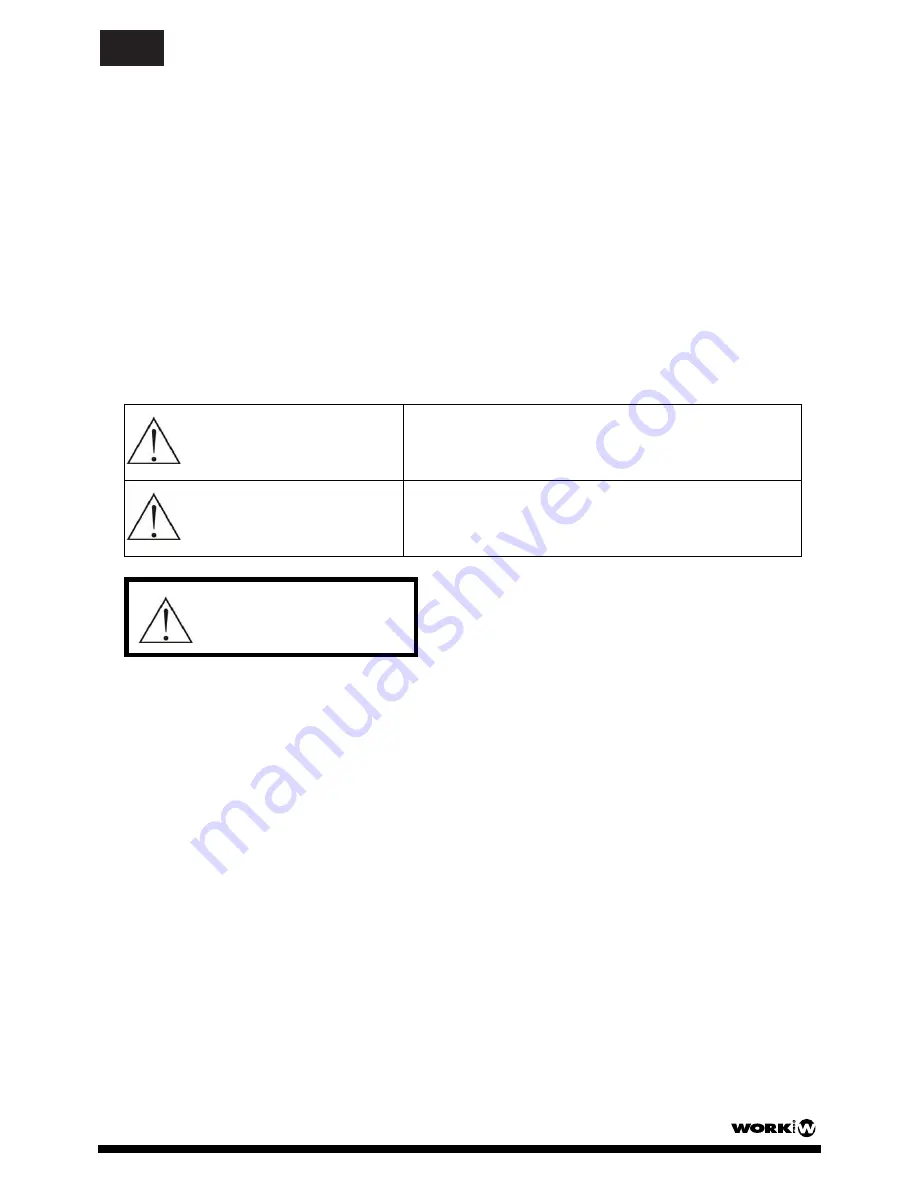
1. Security Precautions
Carefully to READ the instruction in this manual before use.
Certainly to OBSERVE the INSTRUCTION in this manual regard convention of safety symbols
and messages
Please KEEP this user MANUAL nearby for anytime reference.
Safety symbol and Message Conventions
Below-described safety symbol and messages are to prevent bodily injury and property damage.
Before operating the amplifier, read this manual first so you completely knowing the potential
safety hazard and understanding the meaning of the safety symbols and messages.
WARNING
Indicates a potentially hazardous situation, which, if
mishandled, could result in death or serious body injury,
and/or property damage.
CAUTION
Indicates a potentially hazardous situation, which, if
mishandled, could result in moderate or minor body
injury, and/or property damage.
PANEL DESCRIPTION
When Installing the Amplifier
DO NOT
installing or mounting the amplifier in unstable locations, such as on the rickety table or
the slanted surface. It may result in the amplifier falling down and causing body injury and/or
property damage.
Be sure to ground to the safety ground (earth) terminal to avoid electric shock. Never to ground to
a gas pipe for tragic disaster may occur.
Use the amplifier only with the voltage specified on the amplifier. Using the voltage higher than
specified may cause fire or electric shock.
DO NOT
cut, twist, damage, nor modify the power supply cord. In addition, avoid using the
power cord close to heaters, and don’t place heavy object, including the amplifier itself, on the
power cord, for it may cause fire or electric shock.
DO NOT
expose the amplifier to rain or the environment where it may be splashed by water or
other liquids, for doing so, it may cause fire or electric shock.
WARNING
PA 5506 User Manual/Manual de uso Pag. 1
EN


































