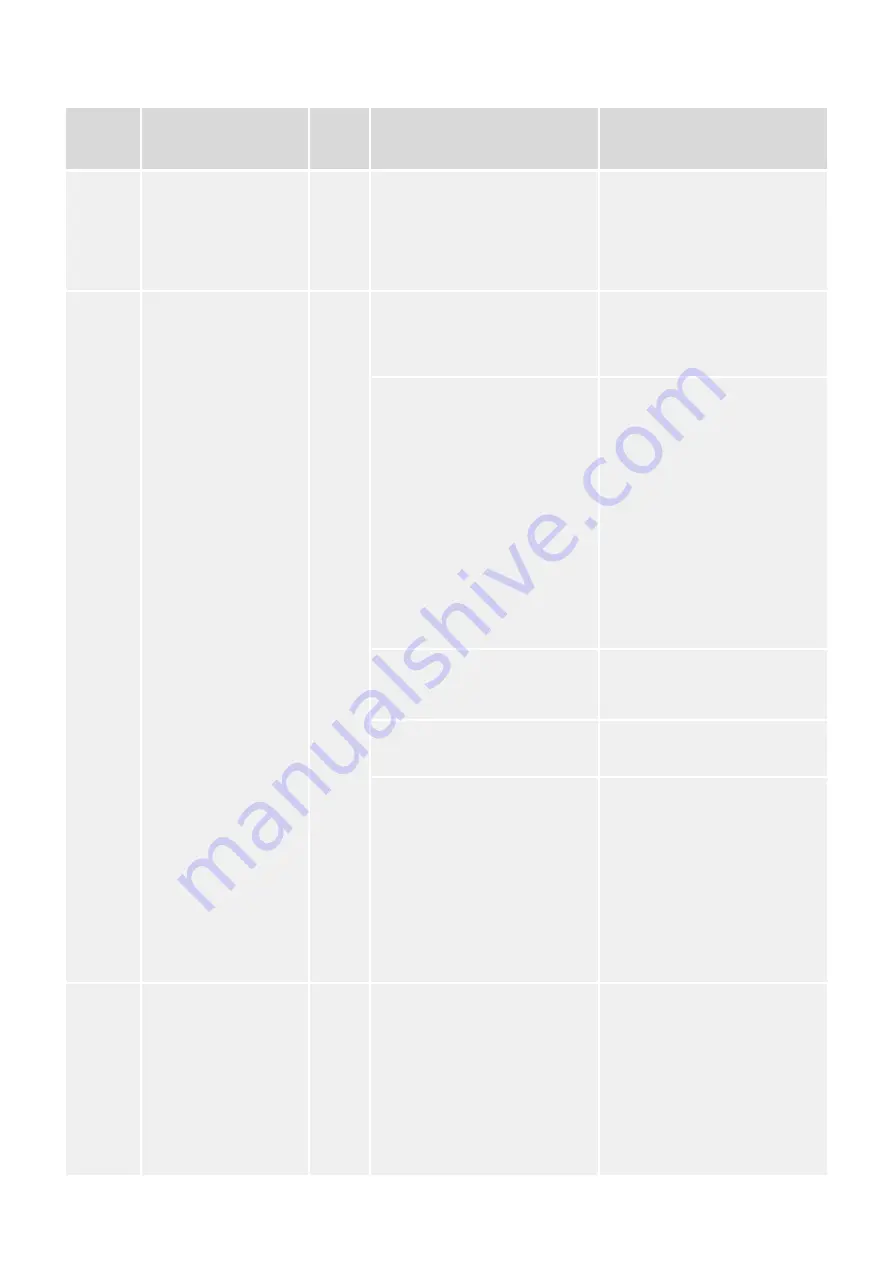
ID
Parameter
CL
Setting range
[Default]
Description
Notes
We recommend to configure the
Node-IDs for units, which
participate in load sharing, as low
as possible to facilitate
establishing of communication.
8993
CANopen Master
2
One bus participant must take
over the network management
and put the other participants into
"operational" mode. The easYgen
is able to perform this task.
[Default Master]
The unit starts up in "operational"
mode and sends a
"Start_Remote_node" message
after a short delay (the delay is
the Node-ID (parameter
) in seconds, i.e. if the Node-
ID is configured to 2, the message
will be sent after 2 seconds). If
more than one easYgen is
configured to Default Master, the
unit with the lower Node-ID will
take over control. Therefore, the
CAN bus devices, which are
intended to act as Default Master
should be assigned a low Node-ID.
No other device on the CAN bus
(except the easYgens) may
operate as Master).
On
The unit is the CANopen Master
and automatically changes into
operational mode and transmits
data.
Off
The unit is a CANopen Slave. An
external Master must change into
operational mode.
Notes
If this parameter is configured to
"Off", the Master controller (for
example a PLC) must send a
"Start_Remote_node" message to
initiate the load share message
transmission of the easYgen.
If no "Start_Remote_node"
message would be sent, the
complete system would not be
operational.
9120
Producer heartbeat
time
2
0 to 65500 ms
[2000 ms]
Independent from the CANopen
Master configuration, the unit
transmits a heartbeat message
with this configured heartbeat
cycle time.
If the producer heartbeat time is
equal 0, the heartbeat will only be
sent as response to a remote
frame request. The time
configured here will be rounded
up to the next 20 ms step.
607
easYgen-3000XT Series
B37574
4 Configuration
4.7.4.1 CAN Interface 1
Released






























