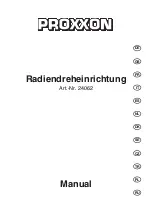1. ‘ON’ BUTTON: (FIG. 5.4, A) Push the green Button so that it turns the lathe ON. Push the red ‘mushroom’ Button (B)
to turn the lathe OFF.
2. ‘STOP’ BUTTON: (B) Push in the extended red Button to stop the lathe. To restart the lathe, rotate the OFF but-ton
clockwise and it will pop out to reset itself. Then press the ‘ON’ button to restart the lathe.
3. FORWARD / REVERSE SWITCH: (FIG. 5.4, C) This selector switch will change the direction that the spindle turns -
clockwise (forward) or counter-clockwise (reverse).
5. SPEED RPM DIGITAL READOUT: (E) Displays the spindle’s RPM as set by the RPM Knob (D). NOTE: Speeds
displayed may vary + - 5% due to difference in input voltage.
See the Speed Chart (GENERAL LATHE SPEEDS FOR WORKPIECE DIAMETERS, page 9) for recommended speeds
based on the diameter of the workpieces.
Only change rotation direction when the spindle has completely stopped. Should the switch be changed while the lathe
is operating, the machine will automatically turn off in ‘protection’ mode. The Digital Readout will show an error code
reading.
Turn off the lathe by pushing the large red OFF button (B) and the digital reading will go out, and the control box will
reset. Rotate the Off button clockwise and it will pop out to reset itself. Then put the forward/reverse switch to the desired
setting (FWD or REV) and the lathe can be turned back on to continue your work.
NOTE: See page 15 for a list of Electronic Digital Codes. 4. SPEED RPM KNOB: (FIG. 5.4, D) This knob controls the
desired spindle revolutions per minute (RPM). The lathe has three speed ranges - 250-850, 430-1450, 950-3200 RPM.
Spindle speeds are shown on the LCD Display (E).
-11-
Fig.5.3
5.3 TAILSTOCK CONTROLS
1. TAILSTOCK LOCK HANDLE: (FIG. 5.3, D) Locks the
tailstock in position along the length of the lathe bed.
Unlock the cam lever handle to position the tool rest to
move the tailstock. Tighten handle when properly posi-
tioned. See page 12 for adjusting clamping pressure.
2. TAILSTOCK QUILL LOCK HANDLE: (E) Secures the tailstock
quill in position. Unlock the handle to move the quill, with live
center, forward or backwards. Tighten the locking handle when
the quill is finally positioned.
3. TAILSTOCK QUILL HANDWHEEL: (F) The handwheel
advances or retracts the quill 0 to 3-1/2”. The tailstock quill lock
handle (E) must be loose to move the quill.
4. TAILSTOCK LIVE CENTER: (G) Used for turning be-tween
centers. The Live Center (#20C) and the Quill (#6C) have MT-2
tapers. Remove the live center by retracting the quill until the
center loosens, or use the knockout bar.
5.4 ELECTRONIC CONTROLS
The lathe features a corded Control Box (FIG. 5.4, #E1)
with magnets on its back that allow it to be positioned on
the face of the headstock or anywhere along the lathe’s
bed! Wherever it is most comfortable for the turner to
quickly access the controls to regulate turning speeds,
direction of spindle rotation or to stop the lathe.
Fig.5.4
WARNING
D
E
F
G
A
B
C
D
E
Summary of Contents for WL1216B
Page 18: ......