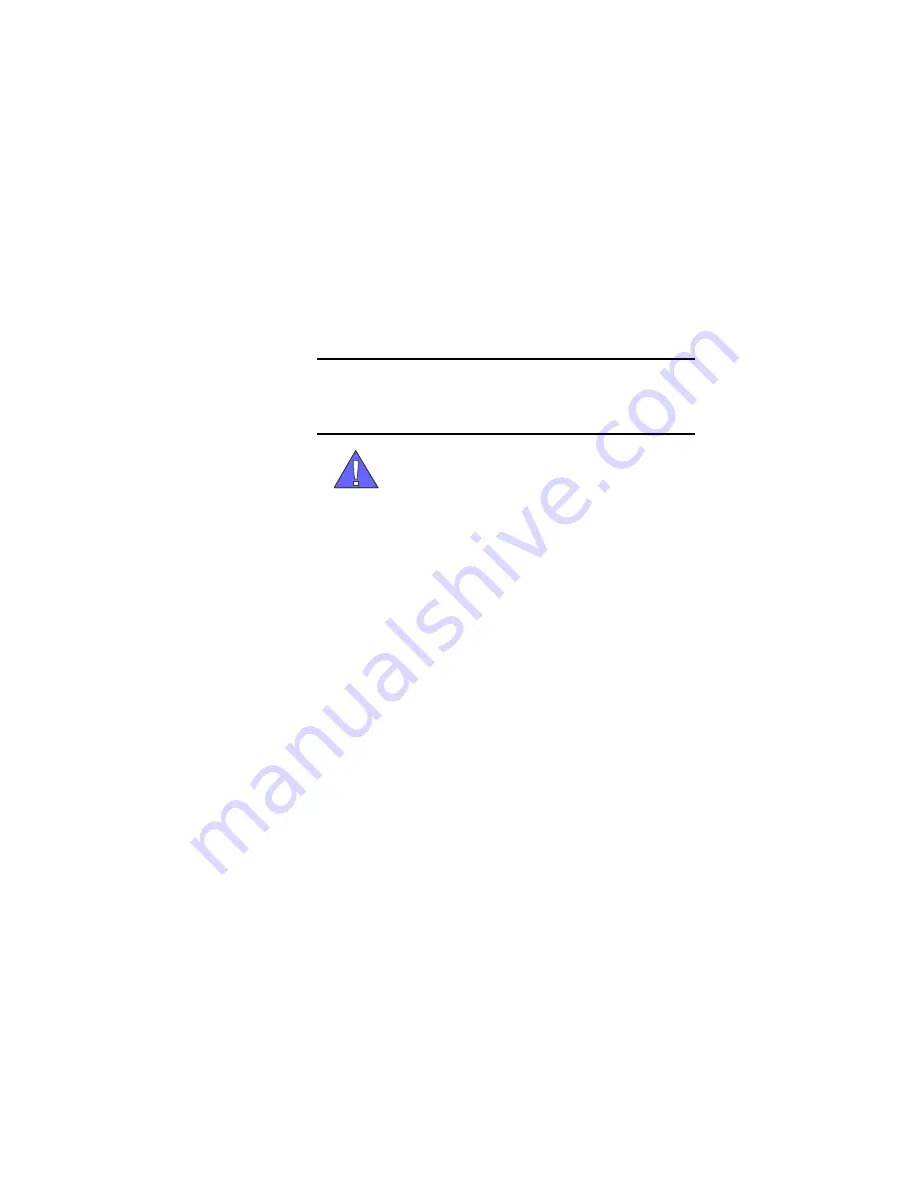
LT70-R Accuset 2
Safety, Operation, Maintenance
& Parts Manual
ASET2 for LT70HD Remote rev. A.00 - C.01
Safety is our #1 concern!
Read and understand
all safety information and instructions before oper-
ating, setting up or maintaining this machine.
October 2007
Form #1523