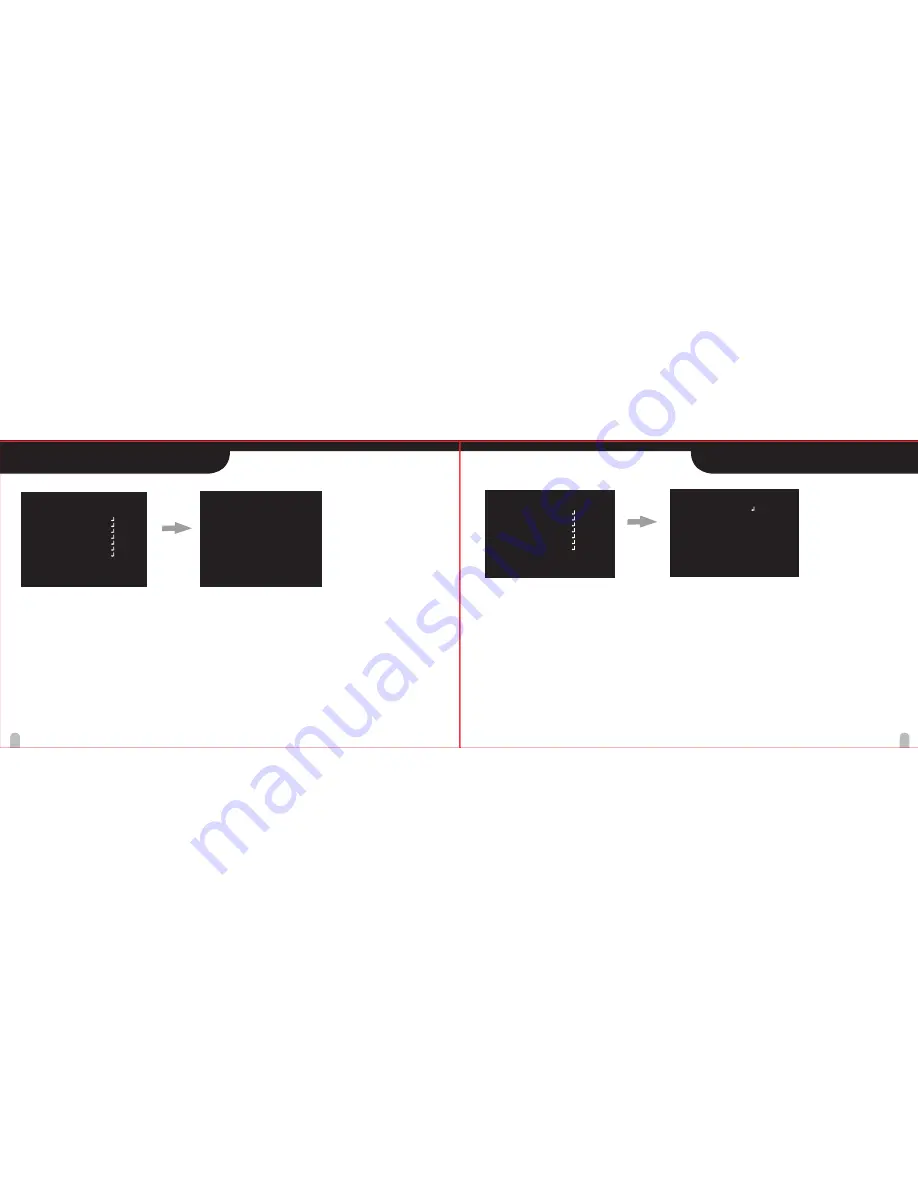
18
19
WHITE BALANCE
IMAGE
[MENU]
[SAVE]
[DFLT]
FOCUS
EXPOSURE
WHITE BAL
IMAGE
INTELLIGENCE
SPECIAL FUNC
DISPLAY
[BACK]
[SAVE]
[DFLT]
[WHITE BALANCE]
MODE
RED GAIN
BLUE GAIN
CHROMA
ATW
...
...
MID
·
MODE : Select white balance mode
▶
ATW / ONE PUSH / INDOOR / OUTDOOR / MANUAL / AUTO
▷
ATW : Automatically adjusts color according to the available lighting.
▷
ONE-PUSH : It is a fixed white balance mode that may be automatically readjusted only by pressing
SET Button in ONE PUSH mode.
▷
OUTDOOR : Set color temperature to be Outdoor light (5400°K.)
▷
INDOOR : Set color temperature to be Indoor light (3200°K.)
▷
MANUAL : Color can be corrected when the user increases or decreases” Red Gain" or "Blue Gain".
▷
AUTO : Wide color temperature range (more ATW range)
·
RED GAIN : Adjust R gain value (0 ~ 255)
·
BLUE GAIN :Adjust B gain value (0 ~ 255)
·
CHROMA : Select the chroma level
▶
LOW / MID / HIGH
WHITE BALANCE
[MENU]
[EXIT]
[SAVE]
[DFLT]
FOCUS
EXPOSURE
WHITE BAL
IMAGE
INTELLIGENCE
SPECIAL FUNC
DISPLAY
[BACK]
[SAVE]
[DFLT]
[IMAGE]
HLC
DNR
HR
MIRROR
SHARPNESS
EFFECT
FREEZE
·
HLC : Enhances the visibility on strong light sources in dark locations
▷
MODE : Select the HLC mode
▶
OFF / ON
▷
LEVEL : Select the HLC brightness level
▶
LOW / MID / HIGH
▷
CLIP LEVEL : You can adjust the HLC threshold level.
Block area is to be more sensitivity with lower level.
▶
1 ~ 7 steps
·
DNR : On screen digital noise reduction
▶
OFF
/ 1 ~ 10 : Select noise reduction level
/ Auto : DNR level is adjusted automatically
·
HR : Select high resolution
▶
OFF / 1 ~ 7
IMAGE
[EXIT]
AUTO
OFF
OFF
8
OFF
OFF

















