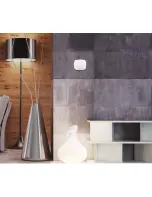Programming
This section describes how to change the default settings in the thermostat.
Thermostat: programming mode
1. Press the
MODE button on the front of the thermostat (D) until OFF is displayed on
the screen.
2. Press and hold the space between the
HOLD and FAN buttons and at the same
time, swipe a finger down the right-hand slider. The display will change to 01 to
indicate you are in programming mode.
3. Press
HOLD, then the
or
icons until the display shows the required option
(see table), then press
HOLD again to save the new setting.
4. Press
MODE to return to normal operation.
57
Summary of Contents for Key fob
Page 1: ...U S E R M A N U A L...
Page 4: ...4...
Page 6: ...Light switch Key fob Thermostat Siren 6...
Page 12: ...12...
Page 22: ...A D B E C F 22...
Page 24: ...G J H K I L 24...
Page 26: ...A D B E C F 26...
Page 30: ...A D B E C F 30...
Page 32: ...A D B E C F 32...
Page 36: ...36...
Page 63: ...G E B R A U C H S A N W E I S U N G 63...
Page 66: ...66...
Page 68: ...Lichtschalter Schl sselanh nger Thermostat Sirene 68...
Page 74: ...74...
Page 84: ...A D B E C F 84...
Page 86: ...G J H K I L 86...
Page 88: ...A D B E C F 88...
Page 92: ...A D B E C F 92...
Page 94: ...A D B E C F 94...
Page 98: ...98...
Page 125: ...125...
Page 126: ...126...
Page 127: ...127...