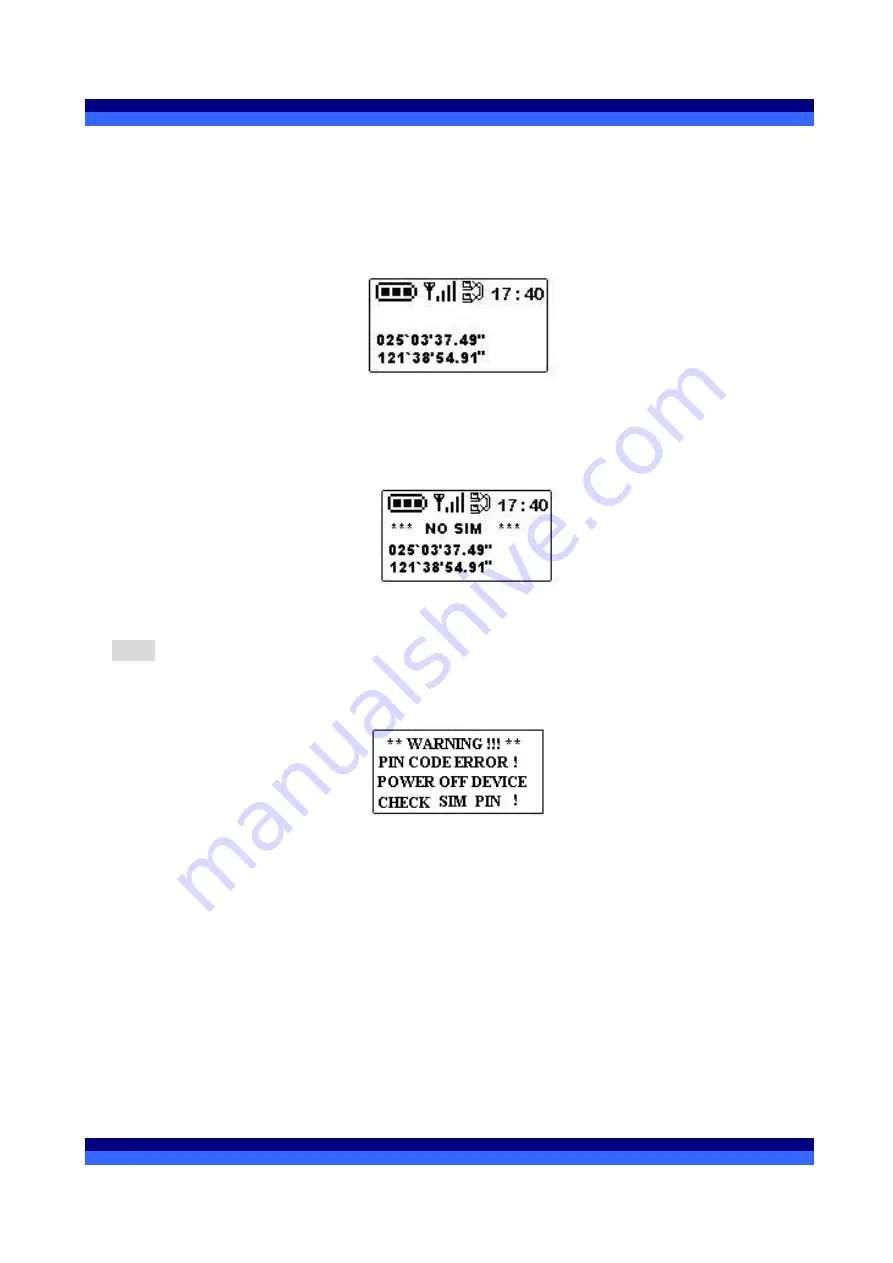
WONDE PROUD TECHNOLOGY.
Copyright © Wonde Proud Technology. 2007. All rights are reserved. of
19
9
6
6
.
.
P
P
o
o
w
w
e
e
r
r
O
O
n
n
/
/
O
O
f
f
f
f
t
t
h
h
e
e
D
D
e
e
v
v
i
i
c
c
e
e
:
:
Press and hold the “Power Button” for 3 seconds to turn on/off the device. The device will play
sound during startup and turn off process. If the device startup successfully then LCD screen
appears the information that similar to the following figure:
If the device detects no SIM card inserted then the following information appears:
Notes:
1.
Before power on the device, please ensure the PIN code for the SIM card is correct to
prevent the SIM card locked due to enter incorrect PIN code.
If you have seen the above message, either you might use your mobile phone to disable the
PIN code function for the SIM card or using below steps to enter correct PIN code.
a.
Establish the USB communication between the SPT100 device and the Hyper
Terminal program.
b.
Issue command $WP+UNCFG with correct PIN code in the “PT 100 Utility”
or “Hyper Terminal” program then power off and on the device again.
2. If GPS is not fixed then the coordinate (longitude and latitude) will be blinking, otherwise the
coordinates information will stop the blinking behavior.


















