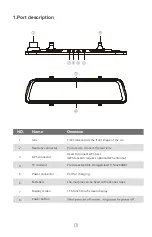03
3.Screen icon description
4.The function of the screen shortcuts
Click the icon to enter the DVR interface
Display time/date
Sound icon: Display when recording the sound, when not recording
GPS icon: Display when there is GPS and when there is no GPS
While recording ,swiping the screen up and down adjusts the
Angle of view
Video icon: Recording, the color is red; Emergency recording ,the color of icon is yellow;
out of recording ,The color is white.
TF card icon: When the host reads the card, it will be displayed;
when the card is not read, it will show
Mute icon: The mute status of the host is displayed. No mute icon when the host is not mute
GPS position icon: The GPS position status indicates the current driving position of the car
GPS unpositioned status icon automatic hiding
(GPS function requires optional GPS antenna)
(GPS function requires optional GPS antenna)