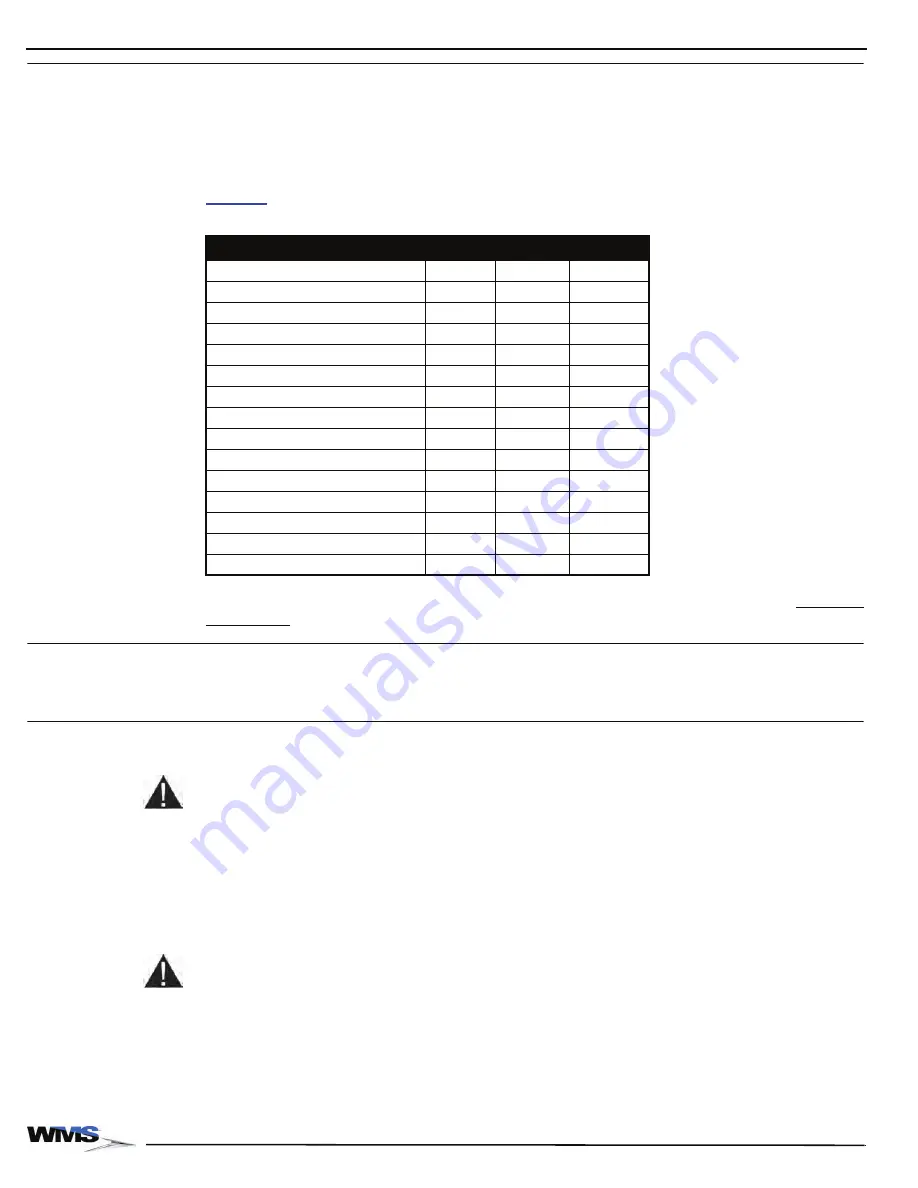
3-2
Chapter 3: Maintenance
November 2007
WMS games function optimally with periodic maintenance. The tasks in this section are performed
by personnel that fit into three categories:
Drop Crew
Attendants
Technicians
identifies the tasks performed by these personnel:
Information on maintenance of certain game components is also available in the VENDOR
MATERIALS section of this manual, which features the manufacturer’s documentation.
ESD Prevention
Depending on the procedure, measures must be taken
to prevent electrical shock and/or electrostatic
discharge (ESD) when servicing the game.
See
in the About This Guide
chapter for details on ESD prevention
.
Cleaning the
Game
Cleaning of the game exterior should be performed every day. This section describes how to clean
the game and the proper cleaning materials to use.
CAUTION: This game must not be cleaned by a water jet, and is not suitable for installation in an
area where a water jet is used.
Game Cabinet
Use a small vacuum cleaner to clean hard-to-reach and narrow places on the cabinet. Then, use a
non-ammonia, non-alcohol cleaning solution to clean the game exterior. Never spray the solution
directly onto the game. Instead, spray a soft, lint-free cloth and wipe the game exterior.
LCD
A 50/50 mixture of distilled water and isopropyl alcohol is acceptable to use on the LCD. Never
spray liquid directly onto the LCD. Spray liquid onto a non-abrasive, soft cotton cloth and wipe the
LCD. Never use materials such as paper towels, which can cause scratches and damage the LCD.
CAUTION: The following cleaners should NOT be used on the LCD:
Acetone
Ethyl alcohol
Ethyl acid
Ammonia
Methyl chloride
Bill Acceptor
The Bill Acceptor should be cleaned with a cotton swab and hot, soapy water.
Table 3-1 Division of maintenance responsibilities
Tasks
Drop Crew Attendants Technicians
Removing the Cashbox
X
Collecting Coins from the Drop Box
X
Filling the Hopper
X
X
Removing Coin Acceptor
X
X
Cleaning game exterior
X
X
Installing paper into printer
X
X
Adjusting coin diverter
X
X
Removing Coin Acceptor
X
Teaching Coin Acceptor
X
Unlearning a coin
X
Routing Coin Acceptor cables
X
Reading meters
X
Maintaining Bill Acceptor components
X
Maintaining the Hopper
X
Removing hex optical boards
X
Summary of Contents for Bluebird Series
Page 2: ......
Page 12: ...4 List of Figures November 2007 ...
Page 16: ...4 About this Guide General Information October 2007 ...
Page 101: ...5 13 Chapter 5 Exploded Views Block Diagram for BBU AC Power Distribution ...
Page 102: ...5 14 Chapter 5 Exploded Views Block Diagram for BBU Bulkhead with CPU NXT ...
Page 103: ...5 15 Chapter 5 Exploded Views Block Diagram for BBU Bulkhead with CPU NXT ...
Page 104: ......
















































