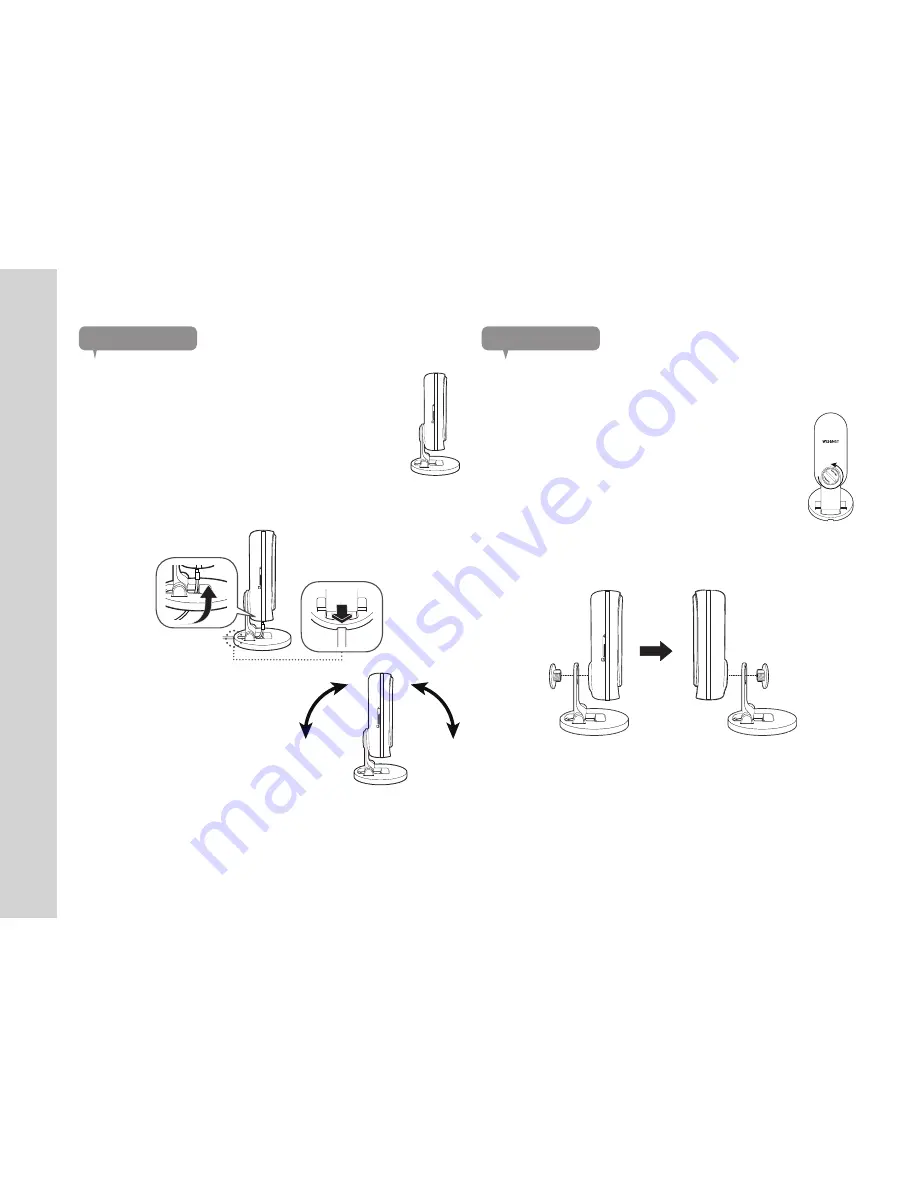
10
· English
wall installation
Change direction of bracket
1.
Turn the bracket knob on the back of the camera
counterclockwise (left) to loosen and separate the bracket.
2.
Turn the camera backward as shown in the picture, then insert the bracket
knob and turn it clockwise (right) to tighten it to the mount.
on flat surface
1.
Place the camera stand on a flat horizontal surface.
2.
Insert the cable into the bracket as shown in the figure to connect the
camera, then adjust the cable to pass through the cable opening.
3.
Adjust the camera angle as desired.
SNH-P6415BN
R
ESET
R
ESET
R
ESET
R
ESET
R
ESET
SNH-P6415BN









































