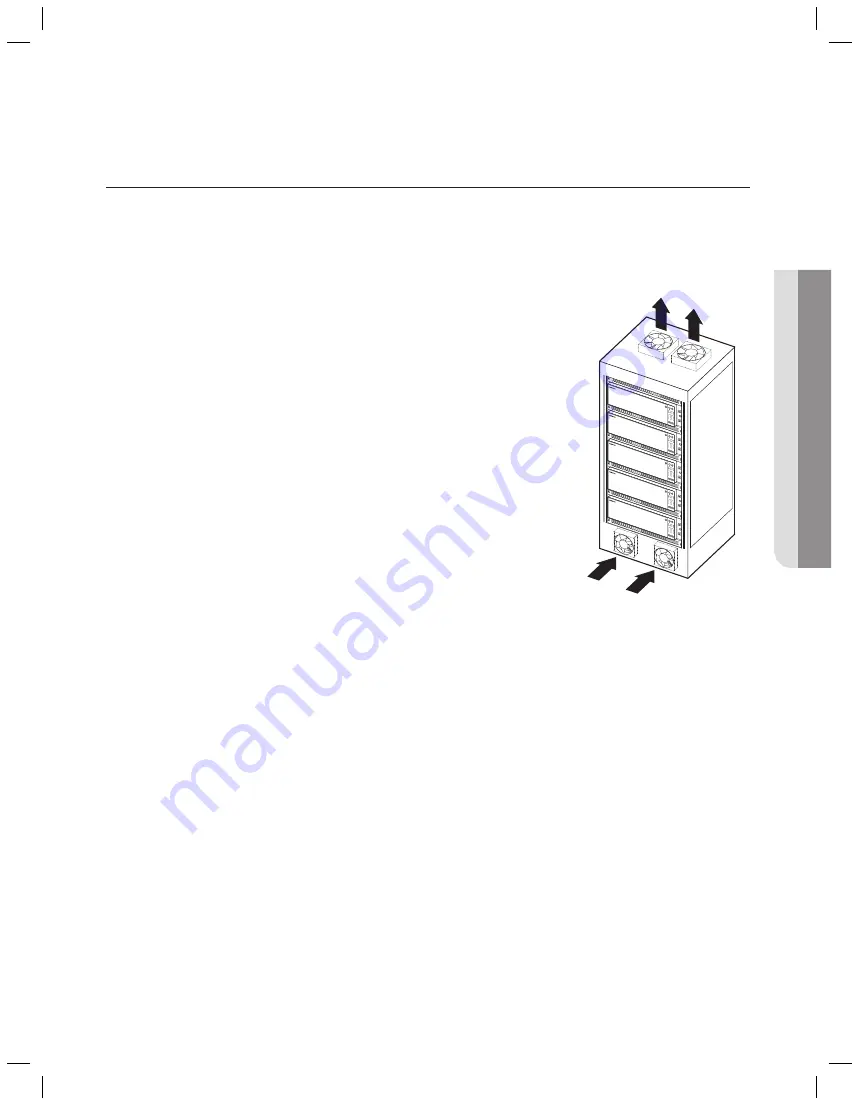
5
●
O
VER
VIE
W
Overview
Before reading the user manual
Be sure to read the following before reading the user manual.
• This manual is copyrighted by the manufacturer.
• This manual cannot be reproduced without permission.
• We are not responsible for any damage caused by using products other than the standard product or using the
product for the purpose other than mentioned in the manual.
• If you need to open the case and touch the inside of the case for troubleshooting, always contact the dealer where
you purchased the product for professional help.
• Do not allow water or liquid to come into contact with the connections of the product.
• Do not apply excessive force or shock.
• Do not pull the power cord by force.
• Do not disassemble the product.
• Use only within the rated input/output power range.
• Use only approved power cords.
• For products with an input ground, be sure to use it with a grounded power plug.
PUSH
REC
1
2
3
4
5
6
7
8
9
10
11
12
ALARM
POWER
NETWO
RK
RAID
USB
HDD
PUSH
1
2
3
4
5
6
7
8
9
10
11
12
USB
PUSH
HDD
1
2
3
4
5
6
7
8
9
10
11
12
USB
HDD
PUSH
PUSH
Checking the Installation Environment
This product is a state-of-the-art security equipment with a high capacity hard disk and important circuitry
inside.
If the internal temperature of the product is too high, the life span may shorten or failure may occur. Refer to
the following recommendations before installation.
When installing this product in a rack, observe the following
recommendations.
1.
Make sure that the inside of the rack where the product is installed is not
sealed.
2.
As shown in the figure, make air circulation smooth through the intake and
exhaust ports.
3.
If you are stacking the product together with other rack-mounted products as
shown in the figure, secure a certain amount of space or install a vent for air
circulation.
4.
For natural convection of air, install the intake port at the bottom of the rack
and the exhaust port at the top.
5.
It is highly recommended to install a fan motor for air circulation in each intake
and exhaust port. (Install a filter that filters dust or foreign matter in the intake
fan.)
6.
Keep the temperature inside the rack or around the product between 5 °C and
40 °C as shown.






































