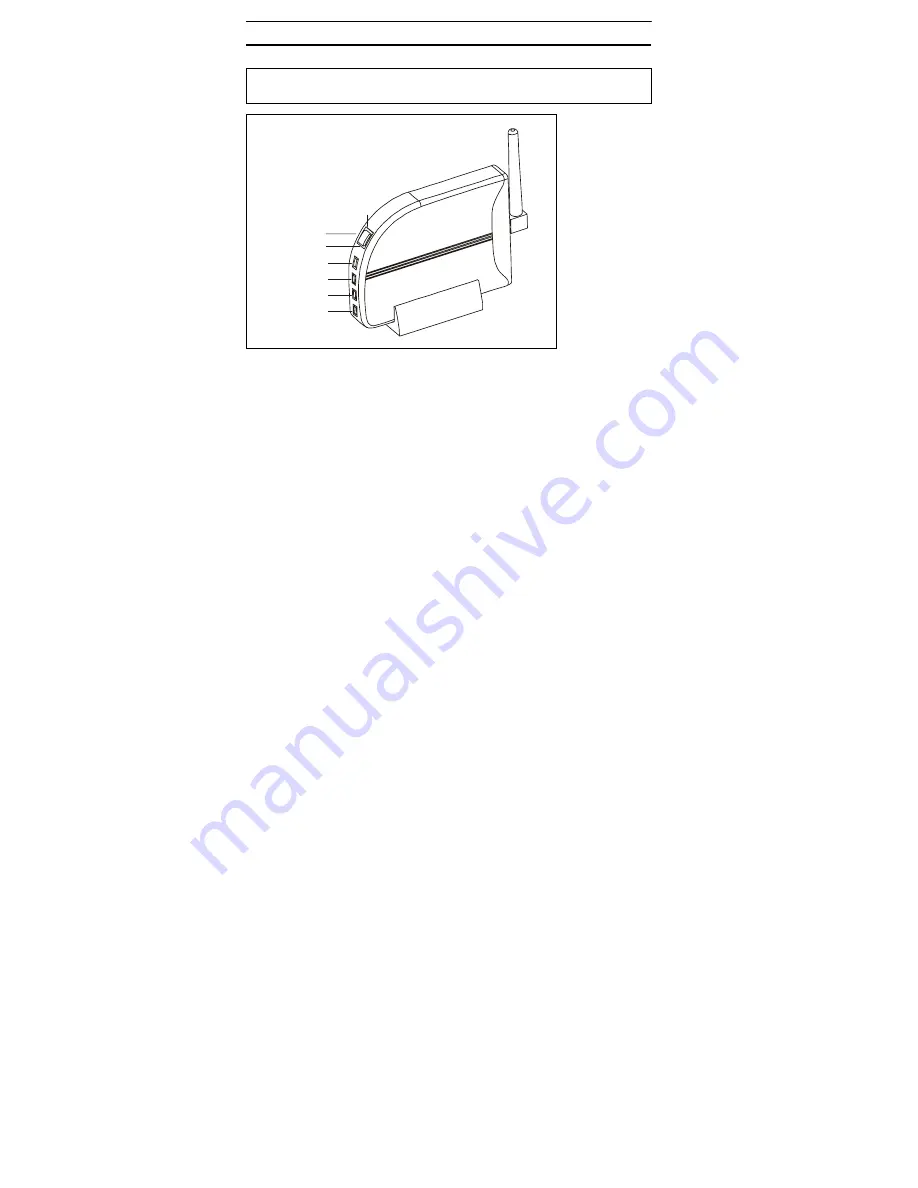
INSTALLATION
Change the picture above from RX to TX(camera)
1.
Connect the supplied adaptor (DC 5V 700mA) to the DC IN jack on
the rear of the camera and plug it into AC power outlet. The red LED
(power indicator light) on the back of the camera will be lit and the
battery (inside the camera) will be charging (green LED).
2.
Charge the battery first for 2 hours prior to use.
3.
Select the channel you wish to view.
SEL
CH1
CH2
CH3
CH4
POWER INDICATOR
AUTO SWITCHING
INDICATOR
WIRELESS CAMERA---CW3510TX















