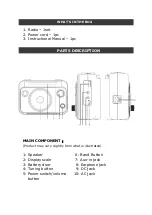a)
Power on/off, volume button operation:
i.
Turn the (VOLUME) button clockwise, and it will turn
on when you hear a beep. Just adjust the volume to a
moderate position.
ii.
Turn the (VOLUME) button counter clockwise, and it
will turn off when you hear a beep.
b)
Switch radio FM position:
i.
Push the function push button to the "FM" position, and
then turn the TUNING button (TUNING) to listen to any
radio program at 87.5-108MHz.
ii.
Push the function push button to the "SW" position,
and then turn the tuning button (TUNING), you can
listen to any radio program from 3 to 23 MHz
iii.
Push the function push button to the "AM" position,
and then turn the tuning button (TUNING), you can
listen to any radio program at 520-1710KHz.
c)
Notice:
i.
When listening to "FM/SW" broadcasts, please pull out
the telescopic antenna to get better reception results.
ii.
AM When the receiving radio signal is not good, please
adjust the direction of the receiver to get a better
reception result.
d)
External input audio (AUX-in) use:
i.
Please insert the external audio input cable correctly
to the audio input port to amplify the external audio
source.
e)
How to use the headphone:
i.
When using the earphone, please plug the earphone
cable into the earphone jack. At this time, the inner
speaker will be disconnected automatically.
HOW TO OPERATE