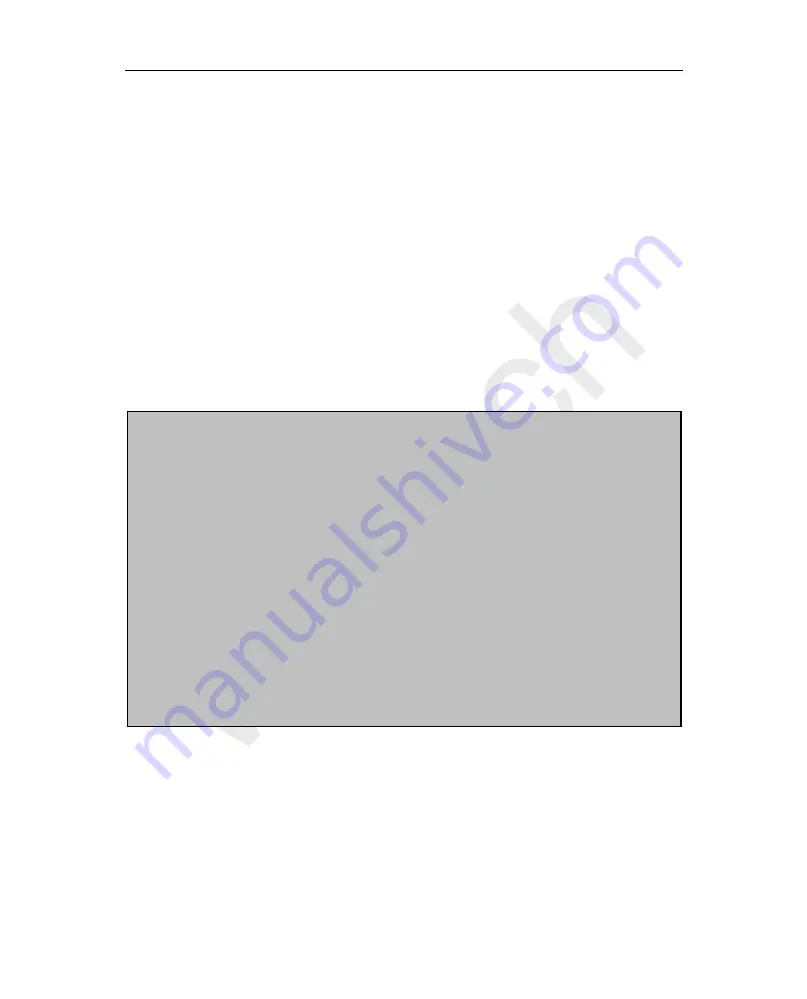
TDS510USB Plus Emulator Installation Guide
Hardware Considerations
Wintech TDS510USB Plus Emulator is an electronic device that directly
connects your computer to your target DSP system, therefore it is very
important to follow established procedures in the safe handling of electronic
devices. Please be advised that basic precautions regarding static electrical
discharge and other electrical safety precautions should be followed when
connecting or disconnecting the Wintech TDS510USB Plus Emulator to and
from the target DSP system or any time electronic devices are handled.
Please consult with a technician if you are not sure of these procedures.
Recommended Connection Procedure
15
1. Remove power from the target DSP system.
2. Remove USB cable connection from the TDS510USB Plus
Emulator.
3. Make sure you are grounded and have eliminated all
potentials for static electrical discharge.
4. Connect the Wintech TDS510USB Plus Emulator to the
target system by using the keyed JTAG ribbon cable that
is supplied with the unit. Be sure to check cable
orientation.
5. Apply power to the target DSP system.
6. Connect the Wintech TDS510USB Plus Emulator to the
host computer by using a USB cable.


















