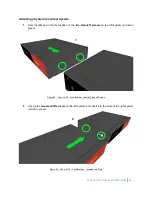W
INNOV
C
BOX
H
ARDWARE
U
SER
G
UIDE
55
Attaching a System to another System:
1.
First, identify and note the location of the
two standoff screws
on the left system (circled in
green).
Figure 68 – Cbox L3/S3 – Lock Bracket - Identify Standoff Screws
2.
Line up the
two standoff screws
on the left system and insert into the slots of the right system
(circled in green).
Figure 69 - Cbox L3/S3 – Lock Bracket – Inserting into Slots
1
2
Summary of Contents for CBOX
Page 1: ...CBOX HARDWARE USER GUIDE Version 2 0 4 Updated 4 26 2016 ...
Page 2: ...2 WINNOV CBOX HARDWARE USER GUIDE ...
Page 17: ...WINNOV CBOX HARDWARE USER GUIDE 17 2 CBOX P3 ...
Page 26: ...26 WINNOV CBOX HARDWARE USER GUIDE 3 CBOX S3 PLUS ...
Page 34: ...34 WINNOV CBOX HARDWARE USER GUIDE 4 CBOX S3 ...
Page 42: ...42 WINNOV CBOX HARDWARE USER GUIDE ...
Page 43: ...WINNOV CBOX HARDWARE USER GUIDE 43 5 CBOX L3 ...