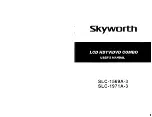Audio-Video System
Basic Operation
Guide
Part No. 161501-09-020
0902080331
Copyright 2008 Winnebago Industries, Inc.
All rights reserved.
NOTE: See your InfoCase for specific
operating guides for audio and
video components.
Flip-Down Screen TV/DVD
Video Players
Rear Bunk models only
–If Equipped
•
Insert the CD label side down
(facing you) into the slot on the side
of the player. The player will
automatically switch to proper
mode to play audio or video CD.
To Connect Game Systems
or Other A/V Components
•
Plug the
audio and
video cables
of the game
system or component into the audio-
video input jacks at the rear
underside of the Video Player.
•
Switch the game system or
component ON.
•
Press
AV
button on Video
Player to select. VIDEO 1 or
VIDEO 2 input. (The
component logo or other
indication may appear on
screen when proper input is
selected).
•
Operate game system or component
using the component’s controller(s).
•
See Video Player instruction guide
in your InfoCase for more
information.
Reading Lights
•
Push the light button to
turn the reading lights
on and off.
AV