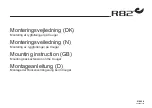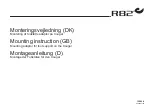7
2
INSTALLATION AND OPERATION
Note:
Before use, the battery should be charged.
Pictogram and functions
Hand control:
(1)
UP
. Adjusts the seat height. If the
seat is positioned b7°
and -5°, the UP button will tilt
the chair to -5° simultaneously.
(2)
TILT FORWARD
. Adjusts the seat
tilt up to +7°.
(3)
TILT BACKWARDS
. Adjusts the
seat tilt down to -30°.
(4)
DOWN
. Adjusts the seat height.
If the seat is positioned between
+7° and 0°, the DOWN button
will tilt the chair to 0°
simultaneously.
(5)
Transport position
. Lifts and tilts
Triton/Dual to a position
recommended for making short
transfers.
(6)
Store/Save
. Position the chair in
the desired position. Press and
hold (6)+(7) or (6)+(8) two
seconds. The control box gives 1
or 2 beeps if done correct.
(7)
Memory 1
(8)
Memory 2
Press and hold buttons will move the chair in the desired direction. Release the buttons to
stop the movement.
Type plates with serial number and electrical details are placed behind the battery and
control box
(2)
(3)
(7)
(8)
(1)
(4)
(5)
(6)
Summary of Contents for Triton/Dual
Page 2: ...2...