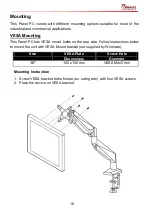7
How to Enable Watchdog
To enable Watchdog, you need to download Winmate Watchdog utility. Find
more information on Watchdog in “Watchdog Guide” that you can download from
Winmate Download Center or File Share. Refer to the User Manual for more
details.
To enable watchdog in Watchdog AP follow the instructions below:
1. On the right bottom side of the desktop screen, click
triangle button
to
show hidden icons.
2. Click
icon to open Watchdog utility.
3. In Watchdog utility window set countdown time and periodically feed time,
or disable watchdog.
Example:
Every 10 min watchdog will monitor the
system, in case any error occurs the
system will restart automatically when
the countdown time reaches 0.
Every 9 min watchdog timer will be
reset to 10 min.