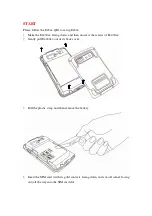Touch Icon
Home, Manual, Back key, Search
Touch Home
to close any menu or app and return to the home screen. On
the home screen, touch and hold Home to show the most recent apps used,
then touch an app to open it.
Touch Menu to open menu options.
Touch Back to go back.
Touch Search for text search, or touch and hold for voice search.
Power key menu
Press and hold Power for 5secs to open the power key menu, where you can
turn off your E43xx (
Power off
), turn off all wireless connections and put the
phone into low-power
Sleep
mode or turn
Flight mode
on/off or
Reboot the
E43xx
.
Adjust volume
Press the volume keys to change ring
volume (on the home screen) or
earpiece volume (during a call).
When playing music or video files,
press the volume keys to adjust
media volume.