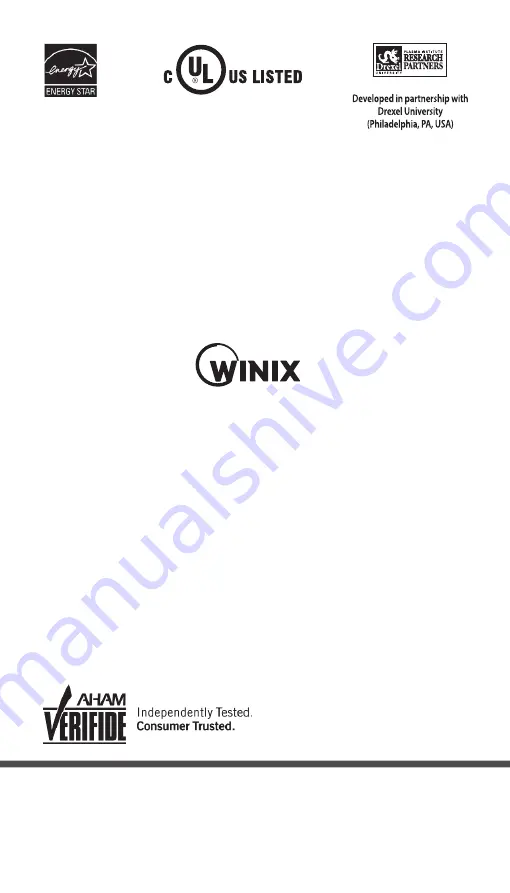
Contact for product
related inquiries and
customer service
To expedite service, please specify the model name and number, the
nature of the problem, your contact information, and your address.
●
Dedicated Call Center :
(877) 699-4649
●
Website : www.winixamerica.com
0000-0000-00 Rev.00

















