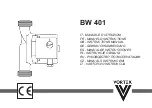6
Example of DirecTV Satellite Switching.
For a brief example of DirecTV satellite switching, read the following example.
You have powered on the Dish, and you have locked onto satellite 101°W and watch as the
guide begins to download. Satellite 110°W is your chosen alternate satellite.
After a few moments, the guide for satellites 101°W and 110°W are fully downloaded. You
begin watching a standard definition program on satellite 101°W
After some time, you decide to switch to a High Definition program on satellite 110°W.
You select the channel, and the dish seamlessly toggles to satellite 110°W.
After waiting for the 119°W guide to download, you decide to watch another High Defi
-
nition program on satellite 119°W. On the HD Satellite Interface, press
[SELECT]
to high-
light
. Press
[ENTER]
to confirm.
Because you were on an alternate satellite already, the dish will immediately move to satel-
lite 119 °W. Change to a channel on that satellite and watch your program.
Finally, you decide to watch a standard definition program on satellite 101°W. Select the
channel, and the dish will seamlessly toggle to satellite 101°W.
If you power off the Satellite Interface at this point, satellite 119°W will be stored as your
alternate satellite. The guide for satellite 101°W and 119°W will be downloaded immedi-
ately next time you power on the system.
Note on Satellite Switching.
If you change to a channel and the DirecTV program banner shows the correct channel but
an unexpected program is on, check to see that you have the Satellite Interface set to the
correct alternate satellite.
Satellite Interface
POWER
SELECT
ENTER
DTV 101 Locked
alt: 119 *110
Satellite Interface
POWER
SELECT
ENTER
DTV 101 Locked
alt: 119 *110
Summary of Contents for WB-2000
Page 2: ......