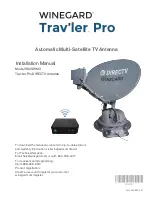10
FIGURE 18.
Attach reflector with four bolts (back of reflector),
washers and nuts (front of reflector)
Torque- Minimum 35 in.-lb. Maximum 50 in.-lb.
Reflector
bolt (4)
Reflector
nut (4)
Painted
washer (4)
TIP
Bolts are inserted from the back of the
reflector. Washers and nuts are threaded
onto the bolts from the front of the reflector.
NOTE
Be sure to tighten an additional quarter
turn with a wrench to confirm proper
torque/tightness.
*NORMAL MODE
LOW POWER MODE
TRAVEL MODE
SERVICE MODE
Upgrade Reflector Installation
cont.
7. Line up the four holes on the reflector with the four holes on
the mounting bracket. Insert a reflector bolt through one of
the four holes on the back of the reflector. Insert one painted
washer and thread a nyloc nut onto each bolt, tighten the nut
to secure the reflector to the mounting bracket, make sure to
tighten the nut until it is flush with the washer. Overtightening
will bend the washer. Repeat process until all four holes are
secure. See figures 18 and 19.
8. Once installed, press and hold the Power button for three
seconds to re-enter the
SETTINGS MENU
.
9. With the asterisk next to
NORMAL MODE
, press the Power
button to confirm selected mode. This will leave the satellite
antenna up and in the ready state.
10. Press Stow on the IDU to initiate the stow sequence.
Once stowed, you are ready to operate your Trav'ler Pro!
Reflector
bolt (4)
Reflector
nut (4)
Painted
washer (4)
Four holes
on reflector
Four holes
on mounting
bracket
FIGURE 19.
Bolt, washer, and nut placement
1
2
3
4
3
1
2
4
WARNING
When using an impact wrench you
do not have to tighten the lower
nuts on the DIRECTV model an additional quarter turn.