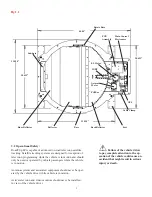4
1. INTRODUCTION
1.1 System Overview
The Winegard RoadTrip LP is a low profile, in-motion satellite system.
RoadTrip LP utilizes GPS (global positioning system) and DVB (digital
video broadcasting) technology. GPS is used to determine the present
location of your antenna, and DVB is used to verify the antenna has
located the correct satellite.
Roadtrip is a Ku-band satellite television reception antenna that
is gyro stabilized and has a continuous 360° rotation to keep it
locked on the selected satellite. RoadTrip is designed for both
open-road tracking and stationary operation.
The RoadTrip system has certain operational limits with
respect to use in the United States. Although designed for use with
DISH Network and DIRECTV, t
he system may not work in all
geographical locations or with all satellite receivers
.
See coverage
maps, pages 14 and 15.
1.2 Parts Provided with RoadTrip LP
1. Antenna System (includes antenna, LNB, baseplate and control electronics) Fig 1.1
2. Radome
3. Mounting Bracket (4)
4. 35 ft. RG-6 coax with weather-protected male F-connector
5. 35 ft 2-conduct 16 AWG power wire with weather-protected connector
6. Hardware Kit (See Section 3.5 for contents)
7. Installation/Operation Manual
See page five for diagram of interior and parts
1.3 Additional Equipment and Materials Required for Operation of
RoadTrip LP
1. Television or Video Monitor
2. Satellite Receiver with authorized programming
3. Approved sealant for roof
Please refer to
appendix A
for satellite
coverage maps and infor-
mation on receiver
compatability.
2. SAFETY
2.1 Installation Safety:
Winegard highly recommends the RoadTrip LP antenna system be
installed by a professional installer who is familiar with satellite antenna
technology and recreational vehicle wiring.
Do not attempt to install this system in the rain. Sensitive electronics
may be exposed and water may also enter vehicle. Before drilling any holes for
installation, make sure thre are no obstructions, such as wiring, etc.
Read the entire manual before attempting to install the antenna
system. Follow the instructions carefully when you begin.
Use all appropriate safety equipment, including eye protection, when
installing this system.
Do not attempt to
install the antenna system
by yourself. Two or more
people are required to lift
the antenna onto the roof.
Winegard is not
liable for damage,
expenses, or injury caused
by improper installation.