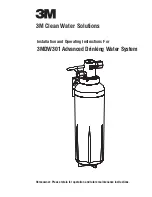11
Troubleshooting
The MV-3500 does not attempt to find a satellite
or it never moves.
The MV-3500 turns on and moves for a few
seconds then stops and never moves again.
The dish never stops on any of the signals that it
sees.
1. Check your Power switch to verify that it is in the
ON
position.
2. Make sure that the receiver is plugged in and the satellite in jack is
connected to MV-3500.
PROBLEM
SOLUTION
1. Wait 10 minutes. The unit can take up to 10 minutes to acquire
GPS. If it normally takes 10 minutes to acquire GPS, contact
Winegard.
2. If you feel comfortable doing so, look on the roof of the vehicle to
verify that the GPS antenna is at least 3 feet from the dome and
other objects on roof. Failure to have the GPS antenna at least 3
feet away can cause the dome to interfere with GPS aquisition. If
antenna is too close, move it.
3. Check the GPS antenna cable for damage. If there is a
pinched or damaged section, contact Winegard.
1. Make sure that your receiver is set up correctly.
For DISH Network, the check switch should read either “
Un-
known
” or “
SW42
”.
For DirecTV the receiver should be set for a
Two Satellite Oval
Dish.
2. Make sure the receiver has power and the satellite dish is con-
nected to the “Sat In”.
With DirecTV, the dish will find the alternate
Satellite but it never finds the primary satellite.
The dish stopped searching but I don’t have a
signal.
I am not getting all the DISH Network channels
I subscribed to.
The MV-3500 never sees any signals, it just keeps
searching.
Make sure that the Switches on the Electronics Control Box are
set for DirecTV. See page 3. These switches are found under
the dome, inside the Electronics Control Box.
1. Most likely the dish has locked on the satellite. Sometimes the
receiver refuses to show it until its ready. To help it get ready,
turn the receiver,
not the dish
, OFF. Wait a few minutes and
turn it back on.
2. For DISH Network users, the dish might be set to find DirecTV.
See page 3 for instructions on setting it for DISH Network.
1. Go to the check switch menu in receiver. Make sure that it’s
set for SW42 and lists both even and odd transponders on satel-
lites 110 and 119.
1. Rain, Snow or excessive Dew on the dome can interrupt the
signal. Snow and Dew can be brushed off the dome. If Heavy
rain or Snow fall is blocking the signal, it may be necessary to
wait until the weather clears.
2. Check to see if the Southern sky is clear. Trees, Buildings, Large
signs or an Overpass can block the signal. Find an area where you
can be sure that this is not the problem and try again.
3. Make sure the receiver has power and the satellite dish is
connected to the “Sat In”.