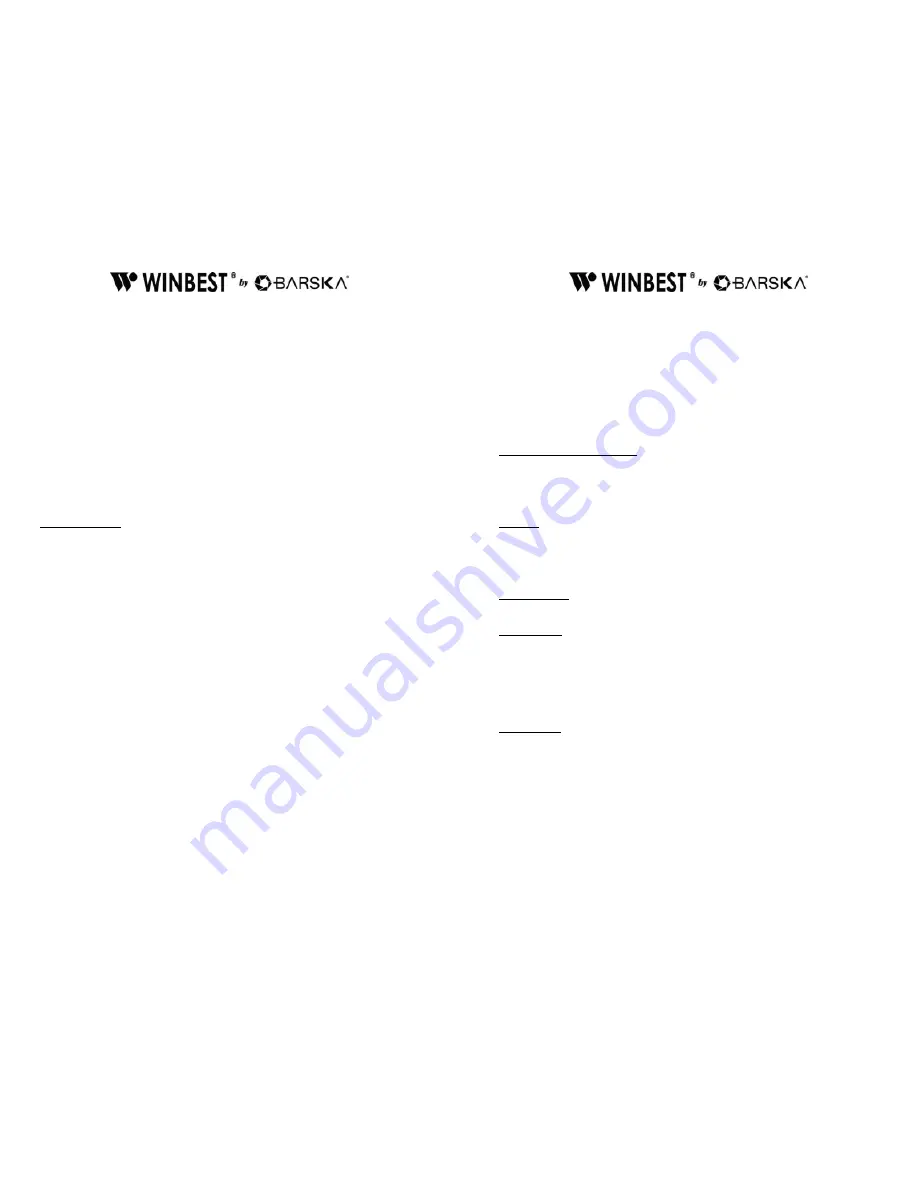
16
17
disappears from detection at a given angle, chances are that you are detecting
oxidized ferrous metals, rather than a silver or copper object. If the tone changes at
different angles, you may have encountered multiple objects. If you are new to the
hobby, you may want to dig all targets at first. With practice in the field, you will learn
to better discern the nature of buried objects by the nature of the
detector’s response.
You may encounter some false signals as you proceed. False signals occur when
the detector beeps without target being present. False signals can be induced by
electromagnetic interference, oxidation, or highly mineralized ground soils. If the
detector beeps once, but does not repeat the signal with several additional sweeps
over the same spot, there is probably no target present.
When searching very trashing ground, it is best to scan small areas with slow, short
sweeps. You will be surprised just how much trash metal and foil you will find in some
areas. The trashiest areas have been frequented by the most people, and frequently
hold the most promise for finding the most lost valuables.
Ground Balancing
Before using the ALL METAL mode, it is necessary to “Ground Balance” your
detector, this ground balancing adjustment offsets the effects of minerals and salts in
the ground.
To GROUND BALANCE your detector:
1. Use the ALL METAL mode to find a patch of ground which is free of metal objects.
You will use this section of ground to test the detector. The presence of any metal
objects in this area will interfere with this procedure.
2. Lift the search coil waist high in the air.
3. Begin with the ground balance (GND BAL) KNOB in the P position. Rotate slightly
the GND BAL knob from P counter clockwise.
4. Press GND TRAC.
5. Lower the search coil to the ground, maintaining it elevated about 1-1.5 cm above
the surface (be sure that this ground does not contain metal).
If the detector emits sound with the search coil 1-1.5 cm over the ground,
repeat the above steps 3 and 4.
If the detector remains silent with the search coil 1-1.5 cm over the ground, no further
adjustment is necessary; the detector is “GROUND BALANCED”. Otherwise, you
have to adjust the sensitivity.
It is important to rotate the GND BAL knob in small increments in order to find the
first setting ( clockwise) at which the detector remains silent. To insure yourself of the
optimal adjustment, rotate the knob slightly clockwise from a silent-adjusted position
to check for the most clockwise silent position possible. If the KNOB is over-adjusted
in the clockwise direction, the detector can lose sensitivity.
As you search in different areas, it is necessary to verify the ground balance setting
periodically following the above procedure. Even in a geographical area, ground
conditions can be different. Varying elevations, proximity to water, and concentrations
of rock, sand or clay can all affect ground condition and sometimes require
recalibration with the ground balance knob.
Pinpointing (non-motion mode)
Coil sweep technique is not important in this mode. Rather, user’s retuning is critical.
The detector does not automatically adjust t as ground and environmental conditions
changing. The operator is required to make the adjustment by himself.
Retuning
Keep the coil still, just above the ground surface. Make sure that the spot on the
ground you chose for tuning does not contain metal; pass over the area with the coil
again to insure that the detector does not emit a tone and LCD does not display
any signal.
Detection Field
The detection field depends on the size of the target.
Large Objects
After a target is detected, LCD displays sensitivity level and a medium tone beeps. If
you lift the coil to a distance around 2cm above the ground, the signal displayed on
the LCD is almost same and the tone does not fade, you may have detected a large
or irregularly shaped object. Further lift the coil off, increments on LCD decreases
obviously and the tone level reduces rapidly. Outline the object with slow coil
movements at the same height.
Small Objects
After detecting a target, LCD displays a low sensitivity level and the speaker emits
a faint sound. While maintaining the coil at this height above the ground, move the
coil from side-to-side. Note the spot where the tone is loudest, and the sensitivity
level is largest (usually increments on LCD changes more sensitive than the sound
changes). Then move the coil toward the ground to zero-in on the target’s location. A
coin-size object will be detected when the object enters the range of the inner coil.




























