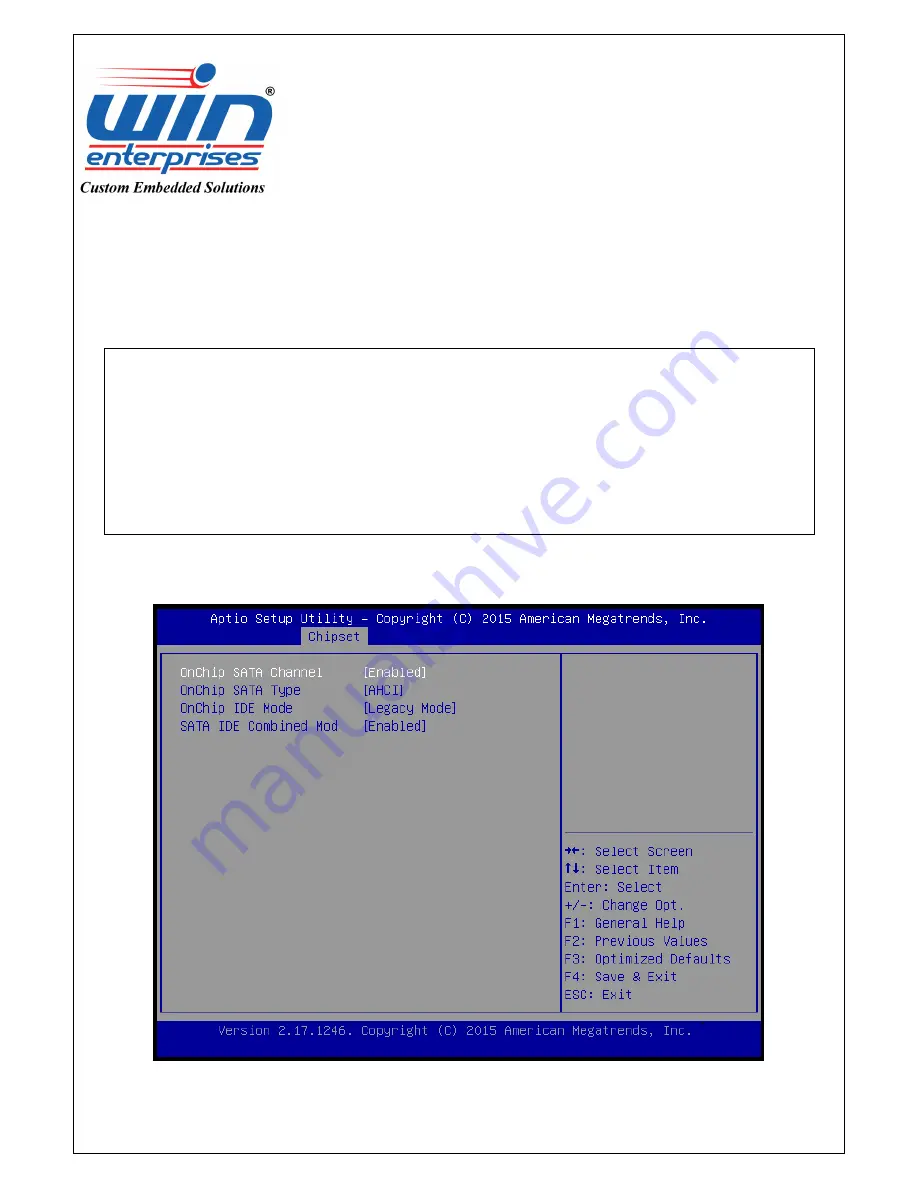
WIN Enterprises, Inc. PL-80910 User Manual
67
3.3.2.1 SB SATA Configuration
South Bridge
SATA Configuration:
Description: Customer could enable/disable SATA function here.
Default setting is <Enabled>
Onchip SATA Type selects the mode for the installed drives. The options are Disabled, IDE Mode,
AHCI Mode and RAID Mode. Default setting is <AHCI>






























