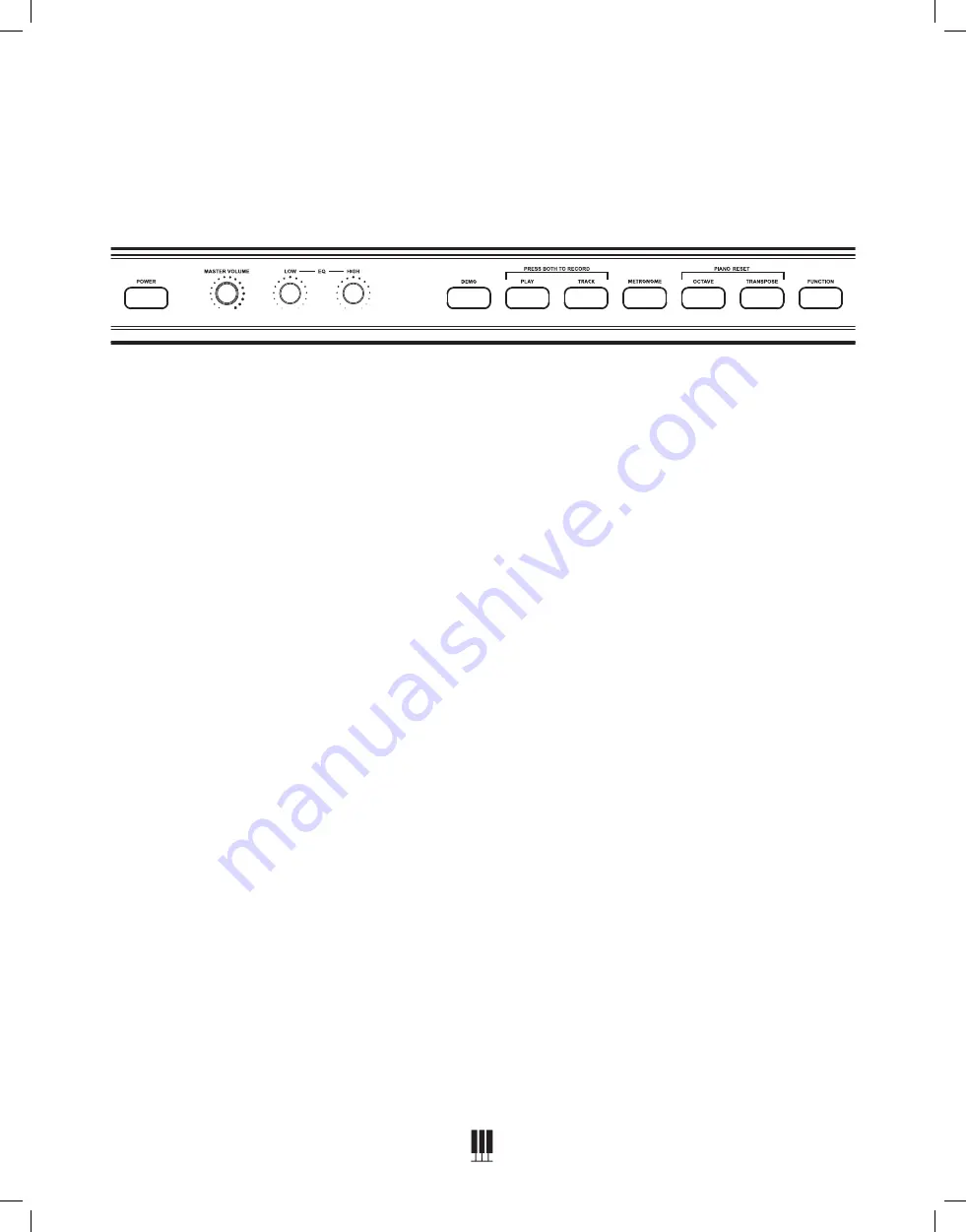
RHAPSODY III DIGITAL PIANO
WILLIAMSPIANOS.COM
9
Power On/Off
Master Volume Knob
Controls the output volume of the piano.
EQ Low / High Knobs
Adjusts the EQ to add or subtract bass
and treble.
Demo Button
Pressing the Demo button will start playing a
demo song on your currently selected voice.
Pressing the Voice buttons while a demo song
is active will play a song on the newly selected
voice.
Play Button
Pressing Play will play or stop the song you
recorded.
Track Button
Pressing the Track button alternates which
recording track is currently active. When
pressed, the LED will light up to indicate track
2 is active, or turn off to indicate that track 1 is
active. Holding down the button will delete the
currently selected track, and confirm by playing
a C3 note 3 times.
Record Function
Pressing the Play and Track buttons
simultaneously will start the recording function.
Metronome Button
Turns on and off the Metronome. You can adjust
the volume, tempo, and meter of the metronome
by following the instructions on page 12.
Octave Button
Transposes the range of the piano keys 1 octave
higher or lower.
Transpose Button
Transposes the key of the piano.
Piano Reset
Pressing the Octave and Transpose buttons
simultaneously will reset the sound to factory
settings. Holding these while powering up the
piano will return all settings to their defaults.
Function Button
Selects various functions in the Piano.
FRONT PANEL
(LEFT SIDE)






































