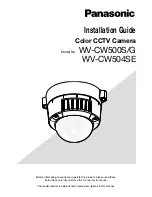page 15
DISCLAIMERS
WGI Innovations, LTD is not responsible for damage, expense or injury caused by the unauthorized use of,
alterations to, improper connection of and abuse or neglect of the WGI Innovations™ products.
WARRANTY
For the warranty to be in effect, visit our website and register your product at
www.wildgameinnovations.com
.
Follow the onscreen directions to complete the process.
WGI Innovations, LTD will replace all workmanship defects free of charge for ONE (1) YEAR after the date of
purchase as long as your warranty is in effect.
This warranty DOES NOT COVER damage, expense or injury caused by unauthorized repairs, alterations,
improper connection, shipping, abuse, theft, accident, neglect or collateral loss.
When returning product(s) for service you MUST obtain a Return Merchandise Authorization (RMA) number from
WGI Innovations, LTD. Please include name, UPS address (No P.O. Box), telephone number, RMA number and
a complete description of the problem on all enclosed correspondence. When possible, pack product carefully
in original carton. Customers are responsible for any shipping cost to WGI Innovations™. WGI Innovations™ will
pay the shipping cost of replacement product to the customer. We are not responsible for damage incurred in
returning items for repair.
For product service send to:
WGI Innovations™
602 Fountain Parkway
Grand Prairie, TX 75050
(800) 847-8269
www.wildgameinnovations.com
Thank you for your purchase!
CUSTOMER SERVICE
WGI Innovations, LTD. stands behind every product we manufacture for a one year product workmanship
warranty and a strong commitment to customer service. If you are in need of customer service for missing
parts or need assistance with the operation or assembly of your product, we encourage you to call one of our
customer service representatives and let us assist you with your WGI Innovations™ product.
DISCLAIMER
WGI Innovations, LTD reserves the right to make changes to product features, functionality and physical design
at its sole discretion. As a result, such changes may not be reflected in this version of the manual.
Warranty