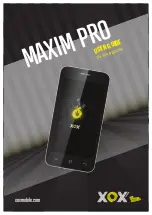~
The buttons on your phone
Button
On/Off
Home
Menu
Return
/ -
Press and hold the button to turn the phone on or off.
Press the button lightly to lock the touch screen.
Returns to the home screen and opens Google NOW (press and
hold the button).
Opens the list of recent applications.
Returns to the previous screen. Closes the onscreen keyboard.
Increases or decreases the call volume, the ringtone, music,
games and other audio functions.
Switch the ringtone to silent mode when the phone rings.
Press and hold on Volume- to enable the meeting profile.
Function
Summary of Contents for Ridge Fab 4G
Page 1: ...wikomobile com User guide...
Page 2: ......
Page 3: ...TH...
Page 4: ...WIKO RIDGE FAB 4G WIKO 2014 WIKO www wikomobile com WIKO WIKO WIKO SAS WIKO WIKO...
Page 5: ...WIKO WIKO WIKO TH...
Page 6: ...WIKO WIKO WIKO WIKO 1 WIKO RIDGE FAB 4G 2 3 4 5 6...
Page 7: ...LED micro USB 3 5 TH...
Page 8: ...On Off Home Menu Return VOLUME Google NOW meeting...
Page 9: ...1 2 RIDGE FAB 4G 2 TH...
Page 10: ...1 2 64GB...
Page 11: ...ON OFF PUK ON OFF Switch Off OK WIKO TH...
Page 13: ...APN APN APN APN 1 2 3G 3G 1 3G 3G TH...
Page 14: ...3G 4G 4G HSPA 3G 3G 3G EDGE GPRS Wi Fi Wi Fi GPS...
Page 15: ...LED RETURN HOME SMS MMS TH...
Page 16: ...Contexual Menu SMS Options Menu MENU...
Page 17: ...1 2 3 GSM 4 5 TH...
Page 18: ...6 7 8 WIKO 9 0C 45C 10 11 12 13 14...
Page 19: ...15 10C 45C 40C 16 USB 2 0 USB 17 18 UD56A50100 5 0V 1 0A SAR 1 WIKO 2 3 4 5 TH...
Page 23: ...TH...
Page 24: ...European Directive 2002 96 EC www wikomobile com...
Page 51: ......