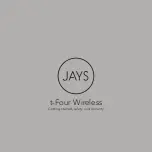Wiko IMMERSION, User Manual
The Wiko IMMERSION is an impressive smartphone equipped with advanced features for an immersive user experience. For detailed instructions on how to maximize its potential, download the free User Manual from manualshive.com to explore its full capabilities and functionalities. Stay informed and get the most out of your device with the manual.