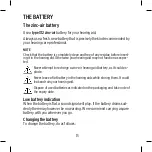Sound signals
Your hearing aid plays sounds to inform you that certain features have been
activated or that you have changed program. These sounds can be spoken
messages or tones.
Ask your hearing care professional to turn these sounds off if you don't need
them.
Lost partner
(Only available in selected models)
Your hearing care professional can turn on a feature in your hearing aid that
warns you whenever it loses contact with the hearing aid in the opposite
ear. You will hear a spoken message in your ear.
Sound and program adjustment
MOMENT app
You can connect your smartphone to your MOMENT hearing aid with the
MOMENT app to stream sound and control the functions of the hearing aid.
For example, you can personalize your listening experience, change pro-
grams, and adjust or mute the sound in your hearing aid.
Remote control
If you have a remote control, you can also change program or adjust the
sound manually to achieve more comfort or more audibility, depending on
your needs and preferences. For more information on how this works, con-
sult your hearing care professional.
21