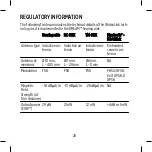Radiated output power: 29 pW / -75 dBm
Magnetic field strength: -54 dB
μ
A/m @ 10 m
Duty Cycle: < 5 % (averaged over 1 hour of operation)
Simplex or semi duplex capability
The radio receiver in the DREAM™ series hearing aid is using the same fre-
quency and bandwidth as the transmitter.
Cables and transducers:
No cables and transducers are used neither during normal use of the
DREAM™ series hearing aid nor during programming of the hearing aid.
Quality of Service for Wireless Technology in the WidexLink System
WidexLink wireless technology enables communication between two part-
ners of a binaural pair of DREAM hearing aids and with their matched exter-
nal devices. The requirements for the quality of service (QoS) vary among
the various components and their intended user scenarios.
For programming, these requirements include a BER (Bit Error Rate) better
than 10-3, at a bitrate of 212 kbits/s, a semi-duplex transmission with a re-
quired acknowledge, a transmission latency in each direction (2x) and a re-
ceive-to-transmit mode (RX to TX) time. The data are saved in the hearing
aid even when transmission is interrupted.
During daily use, the requirements on audio streaming between hearing
aids include a BER better than 10-3. The communication is simplex with a
bitrate of 212 kbits/s. The additional audio decoding in this mode results in a
longer latency which is less than 10 ms. For remote control commands the
30
Summary of Contents for D-m CB
Page 1: ...USER INSTRUCTIONS THE WIDEX DREAM FAMILY D m CB model Behind the ear...
Page 5: ...EC directives 47 FCC and IC statements 47 SYMBOLS 51 5...
Page 53: ...53...
Page 54: ...54...
Page 55: ...55...