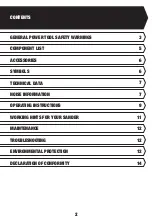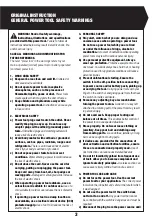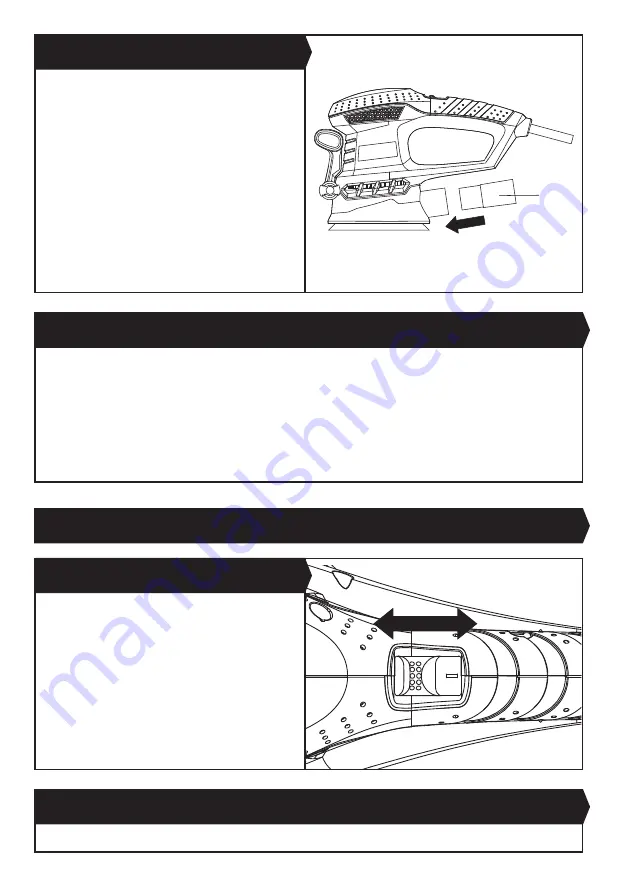
10
5. SELECT THE RIGHT SAND PAPER
Selecting the correct grit of sandpaper is an extremely important decision that will allow you to achieve the best quality
sanding finish.
Coarse grit will remove the most material and finer grit will give you the best finish in all sanding operations. The
condition of the surface to be sanded will determine which grit will do the job.
If the surface is rough:
Start with coarse grit (sold separately) and sand until the surface is uniform. Then use medium to remove any scratches
left by the coarse grit. Then use finer grit (sold separately) for finishing the surface.
NOTE:
Always continue sanding with each grit until the surface is uniform.
Push down the ON/OFF switch at the position “I” to
switch the product on.
Push down the ON/OFF switch at the position “O” to switch
the product off.
1. ON/OFF SWITCH (SEE FIG. E)
OPERATION
Your sander is equipped with a vacuum adapter, which is
designed for collecting dust. Insert the vacuum adapter
into the rear dust extraction outlet and ensure it is
tightened securely. Then connect the adapter to the hose
of a vacuum cleaner.
While using, first please turn on the vacuum cleaner, and
then turn on the sander. If you stop sanding, first turn off
the sander, and then turn off your vacuum cleaner.
NOTE:
Please pull the hose to make sure it is tightened
securely on the dust extraction outlet.
NOTE:
Use of vacuum extraction does not negate the
need to wear personal protective equipment, especially
respiratory protective equipment.
4. ATTACHING SANDER TO VACUUM (SEE FIG. D)
9
Fig. D
2. HAND GRIP AREAS
Always hold the soft grip handle and auxiliary handle firmly with both hands when operating.
ON
OFF
Fig. E
Summary of Contents for 223741
Page 1: ...PES300 223741 ORBITAL SANDER 300W...
Page 15: ...15...
Page 16: ...Customer Helpline 0345 2005409...