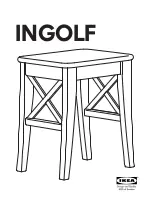2093DUETb Addison 54"W Sound Bar Media Console
2094DUETb Addison 64"W Sound Bar Media Console
Assembly Instructions
2093DUETb_2094DUETb — Page 5 — 05/20
3. To insert your media components and access wires more easily, you may want to remove the
Removable Backs (D). To do so, unlock the Turn Buttons (ZE) as shown in Figures 3 and 3b.
Slide the Backs away and place them off to the side. After installing the components, slide the
Backs (D) behind the Drawer Stops (ZA) and lock the Turn Buttons. See Figures 3, 3a, 3b, 3c.
4. To remove the doors (F & G) shift both doors to the center of the case. Shift the Outside Door
(G) to one side, reach behind the top rail of the door and locate the pin portion of the Door Roller
(L). See Figure 4. Slide the lock lever downward as shown in Figure 4a. Then shift the door to
the other side and slide the lever down on that piece. You may then tip the upper edge of the
door forward and remove the door. Remove the Inside Door (F) in the same manner. To insert
the doors reverse this process. Be sure to slide the lock lever up to lock the Door Rollers (L).
See Figures 4, 4a, 4b.
Fig. 4
G
F
L
Unlocked
Fig. 4a
(Back view)
L
Locked
Fig. 4b
(Back view)
Fig. 3
Unlocked
Fig. 3b
ZE
D
D
Fig. 3a
ZA
D
ZE
Locked
Fig. 3c