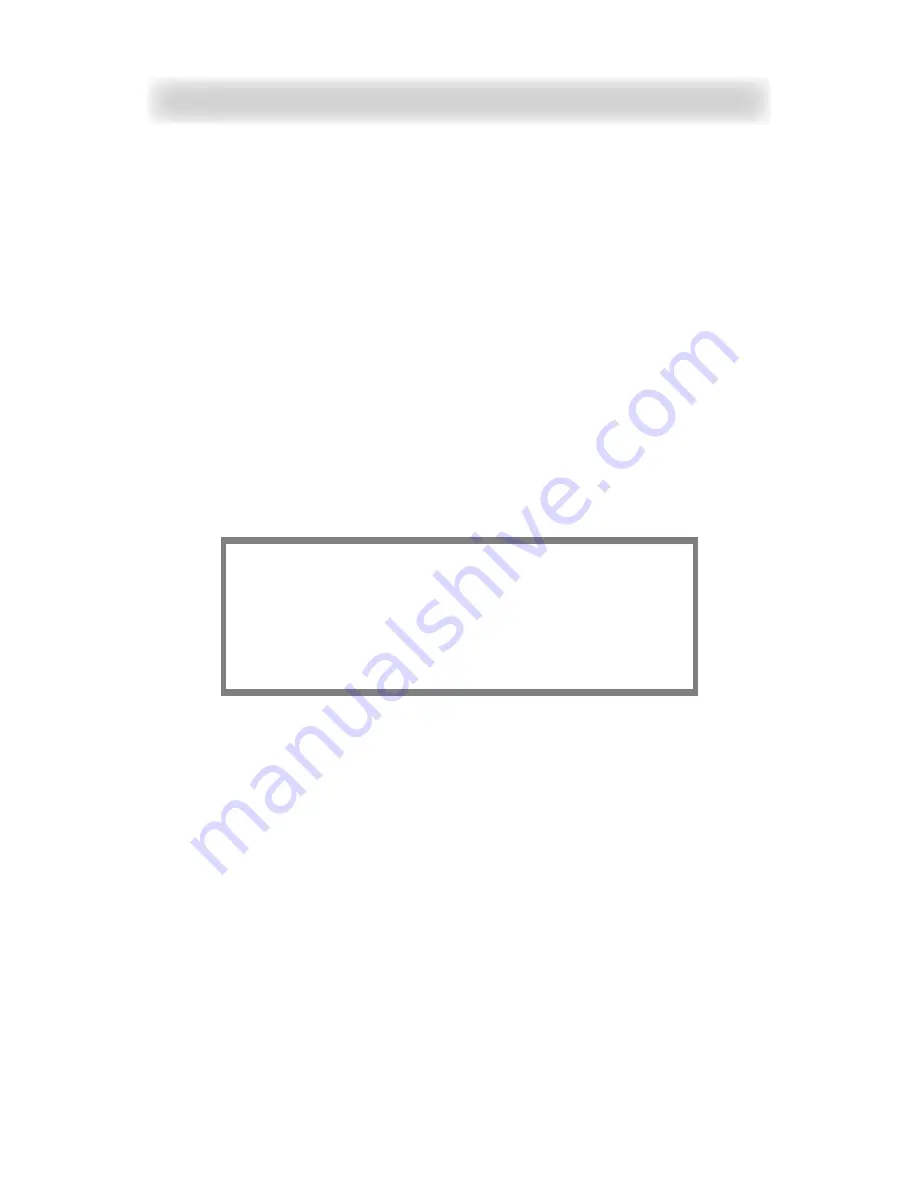
13
Tone Identification
The pitch or audio frequency produced by each target’s
display identification range can be highlighted with differently
pitched sounds, called Tone Identification.
With a specific audio pitch reference for each range, one is
immediately aware of that target’s identification range based
on the pitch of the beep it produces during searching without
looking at the display.
When Tone Identification is in single tone, all accepted metal
types produce the same audio pitch during searching. If the
Discrimination is set to reject a specific target range, that range
may not produce a beep of any pitch.
To Adjust Tone Identification:
1. Press Options and use Up & Down arrows to
select Tone ID.
2. Press (+) & (-) to select Tone Identification
and type.
3. Press Options to exit.
TREASUREmaster®
When 2-Tone is selected:
•
Iron = Lowest Tone (if accepted), no tone if rejected
•
All other targets produce a slightly higher pitch
When 4-Tone is selected:
•
Iron = Lowest pitch beep (if accepted)
•
Foil = Slightly higher pitch beep (if accepted)
•
Tab = Slightly higher pitch beep (if accepted)
•
All Coins = Highest pitched beep
Summary of Contents for TREASUREmaster
Page 2: ...2...
Page 4: ......
Page 20: ...621 0552 Printed in the USA 5 15 All rights reserved White s Electronics Inc...




















