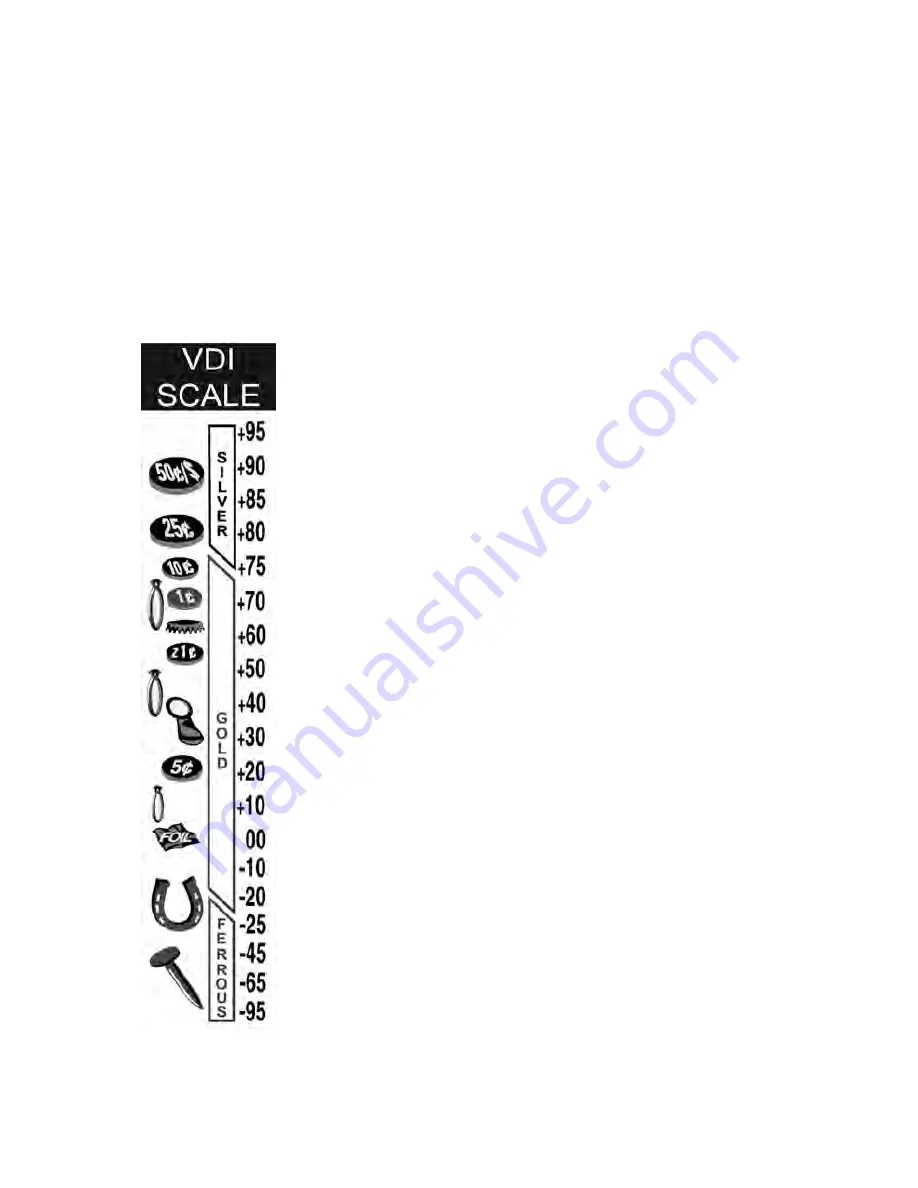
RESET
1. Restore to Factory Settings:
2. Press Option, use the up and down arrows to select RESET.
3. Press and hold Pinpoint button.
4. All options return to factory settings.
Discrimination
Each of the MX Sport programs begins with Discrimination set-
tings pre-selected for most hunting.
The MX Sport has the ability to accept or reject
metal types based on their conductivity and/or
electrical phase. Target conductivity/phase is
indicated on the display VDI scale (Visual Discrim-
ination Indication) with a VDI reference number.
By learning what targets consistently indicate
specific VDI numbers, you can be sure to accept
or reject the different target VDI ranges that
interest you.
Many types of targets share similar VDI number
ranges. For example gold jewelry of varied sizes/
types shares the same VDI number range as
aluminum of varied sizes/types. Deeper depths
suggest the target being heavier gold; shallow
depth indications suggest the target being light-
er-weight aluminum. However, due to the wide
variety of gold alloys and sizes, to find all the gold
jewelry, digging lead, pull tabs, and screw caps is
to be expected.
Trash metals (iron) often produce some beep,
different from an accepted good target. In most
cases, iron will produce a broken or inconsistent
tone whereas an accepted good target produces
a more consistent beep.
The display can help, but an inconsistent tone is most likely a
rejected target. If you have trouble recognizing these inconsis-
tent beeps and displays, find the sweep speed that enhances the
18




























