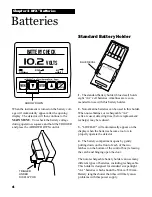18
Chapter 4 DFX
™
Basic Adjustments
1. Target Volume 48 - 63
How loud a target beeps when detected.
Select TARGET VOLUME with the ARROW
controls and press ENTER. The current volume
level sounds continuously. The number designating
the current level is shown on the right side of the
display. To the left, the graphic knob indicates the
relationship of the current setting to minimum and
maximum levels.
Use the ARROW controls to select the volume level
you desire. Volume level will select the loudest
possible sound a shallow target can produce. High
volume levels will slightly reduce battery life.
Press MENU and use the ARROWS to continue
viewing and/or adjusting Basic Adjustments, or
Squeeze and release TRIGGER to begin searching.
56
TARGET VOLUME
MIN
MAX
Tip - Select the loudest
comfortable level, lower
with headphones, higher
without. Settings from
48 - 63 are available.
23
AUDIO THRESHOLD
MIN
MAX
2. Audio Threshold
The slight hum or background tone which is nor-
mally heard continuously during searching.
Select THRESHOLD with the ARROW controls,
and press ENTER . The current threshold level will
sound continuously. The number designating the
current level is shown on the right side of the
display. To the left the graphic knob indicates the
relationship of the current setting to minimum and
maximum levels. Note that the maximum threshold
level (42) is well below the minimum VOLUME
level. Thus with the THRESHOLD at maximum,
and the VOLUME at minimum, the detector will
still respond to metal. Use the ARROW control to
select the threshold level you desire. High thresh-
old levels will slightly reduce battery life.
Press MENU.
Tip - Select the lowest
level you can still hear.
Settings from 0 - 42 are
available