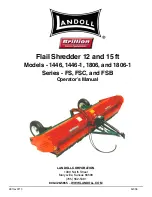4
0908
1215 CC
1215 SC
1215 MS
Paper jam
You have fed in too much paper.
Red LED lights.
The cutting device runs in reverse
for approx. 2 seconds automatically.
Pa per is pus hed out.
Notice!
Do not press rocker switch alter-
nately forwards/backwards (
-
).
Cutting unit could be damaged.
•
Pull out the paper from the paper
feed opening.
If the paper is too low and cannot be
taken out: Activate the rocker switch
several times briefl y
. Light bar-
rier must be free of obstacles.
• Acknowledge the fault by switching
the machine off and on again.
• Se pa ra te pa per stack.
• Press rocker switch
.
• Feed pa per successively.
Shredded material container full
Red LED lights.
Paper shredder switches off
NOTICE! Empty the cut material container
immediately, because if it is too full,
malfunctions can occur in the cutting
system.
• Switch equipment off. To do this tap
rocker switch
.
• Remove full shredded material bag
and insert new bag.
Door open
Red LED lights.
Paper shredder switches off.
• Check whether front door is closed
properly.
For all other malfunctions, check whether the
motor was overloaded before contacting our
customer service. Let the shredder cool down
for approx. 15 – 20 mins. before using it again.
7 Troubleshooting
Switching the paper shredder on
• Press rocker switch
.
Rocker switch locks in place.
Green LED lights.
Paper shredder is ready for opera-
tion (standby).
Feed paper
• Insert the paper to be destroyed.
See „Technical data“ for sheet
capacity.
The shredding pro cess is star-
ted by a pho to –cell in the paper
feeding opening.
Paper is pulled into cutting
system and shredded.
When the paper fee ding open-
ing is free again, the cut ting sy-
stem au to ma tical ly swit ches off
af ter app rox. 3 sec. and returns
to standby.
Shredding CDs and disks
(see “Proper use”)
Feed CDs and disks
through the slot in the
safety element. This
protects you from splin-
ters.
Swit ching paper shredder off
• Tap rocker switch
.
Switch returns to ze ro po si ti on.
6 Operation