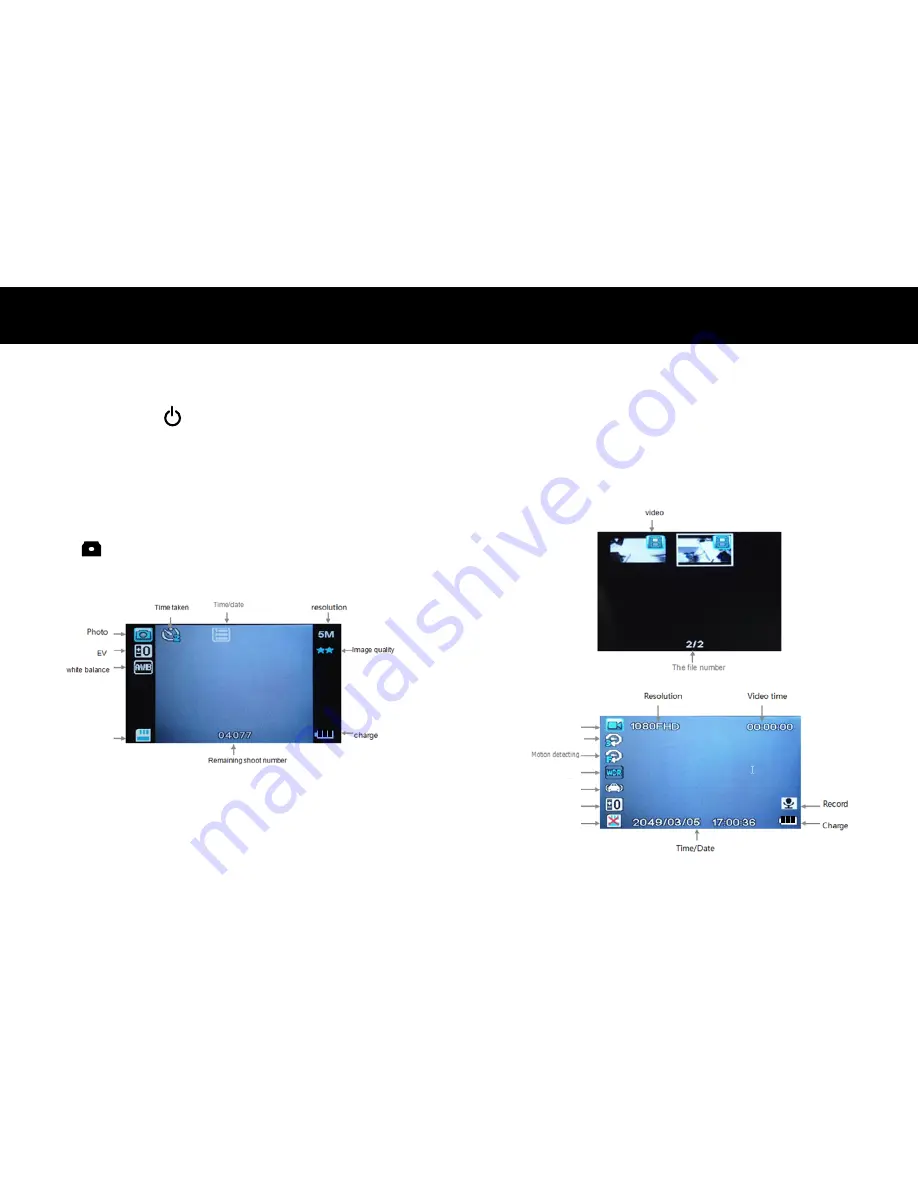
OPERATIONS
OPERATIONS
8
9
Shooting or Review a Video or Image
Shooting - Video
1. Power on:
Press to turn on DVR.
2. Record Video:
Press
OK
to start recording. Rec icon
(red dot) is shown in the top left corner. Press
OK
again to stop.
Shooting - Image
1. Take Picture:
Press and hold
MENU
button. Camera
icon will be displayed in upper left corner.
2.
Press
OK
to take an image.
SD
Review
1.
Press and hold
MENU
button twice to enter review screen.
2.
Use
or
to highlight a file. Press
OK
to select it.
3.
Press
OK
again to play a video. Use
OK
to pause the
video.
4.
Press
or
to select another file.
5.
Press and hold
MENU
button to exit review mode.
SD
EV
G-Sensor
WDR
Loop Time
Video











