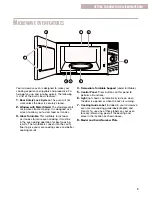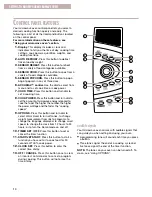14
USING YOUR MICROWAVE OVEN
C
OOKING WITH MORE THAN ONE
COOK CYCLE
For best results, some recipes call for one cook power
for a certain length of time, and another cook power for
another length of time. Your oven can be set to change
from one power level to another automatically, for up to
3 cycles plus a defrost cycle.
1. Put your food in the oven and close the
door.
2. Set the cooking time for the first cycle.
3. Set the cook power for the first cycle.
4. Repeat Steps 2 and 3 to set the cooking
time and cook power for each additional
cycle.
5. Press START.
After each cycle is complete, 2 tones sound and
the next cycle(s) will count down.
6. At the end of the cooking time:
The display will show “END” and 3 tones will
sound.
NOTES:
•
You can set your chosen cook functions in any
order. However, when you use AUTO DEFROST, it
must be the first cycle.
•
Cooking with more than one cook cycle will not
work with SENSOR COOK or SENSOR REHEAT
functions.
NAME
Medium
Medium-Low,
Defrost
Low
COOK POWER
P-50 = 50% of full power
P-40 = 40% of full power
P-30-DEF = 30% of full
power
P-20 = 20% of full power
P-10-WRM = 10% of full
power
WHEN TO USE IT
•
Cooking ham, whole poultry, and pot roasts
•
Melting chocolate
•
Simmering stews
•
Heating pastries
•
Defrosting foods, such as bread, fish, meats,
poultry, and precooked foods
•
Softening butter, cheese, and ice cream
•
Keeping food warm
•
Taking chill out of fruit