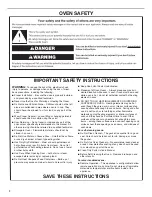3
FEATURE GUIDE
This manual covers several models. Your model may have some or all of the items listed. Refer to this manual or the Product Help section
of our website at
www.whirlpool.com
for more detailed instructions. In Canada, refer our website
www.whirlpool.ca
. For more specific
details on a feature and steps to use the features listed, refer to the titled section for that feature.
Keypad
Feature
Instructions
CLOCK
Clock
This clock can use a 12- or 24-hour cycle. See “Electronic Oven Controls” section.
1.
Press CLOCK until “Clock” is displayed.
2.
Press the number keypads to set the time of day.
3.
Press START/ .
LIGHT
Oven cavity light
While the oven door(s) are closed, press LIGHT to turn the light(s) on and off. The oven
light(s) will come on when an oven door is opened.
TIMER ON/OFF
Oven timer
The Timer can be set in hours or minutes up to 9 hours and 59 minutes.
1.
Press TIMER ON/OFF.
2.
Press the number keypads to set the length of time in hr-min. Leading zeros do not
have to be entered. For example, for 2 minutes, enter “2.”
3.
Press TIMER ON/OFF to begin the countdown. If enabled, timer tone(s) will sound at
the end of countdown.
4.
Press TIMER ON/OFF to cancel the Timer and return to the time of day. Do not press
OFF/CANCEL/ because the oven will turn off.
START
Cooking start
The Start keypad begins any oven function. If Start is not pressed within 2 minutes after
pressing a keypad, the function is canceled and the time of day is displayed.
OFF/CANCEL
Oven function
The Off/Cancel keypad stops any oven function except the Clock, Timer, and Control Lock.
BAKE
Baking and
roasting
1.
Press BAKE.
2.
Press the number keypads to set the desired temperature. If the temperature entered
is not in the range of the temperatures allowed, the minimum or maximum allowed
temperature will be displayed. Enter a temperature in the allowable range.
3.
(Single rack baking only) Press START/ . Rapid Preheat will begin.
IMPORTANT:
Rapid Preheat should be used only for single-rack baking.
4.
(Multiple rack baking) Press START/ . Press START/ again to cancel Rapid Preheat.
5.
To change the temperature, repeat steps 2 and 3.
6.
Press OFF/CANCEL/ when finished.
WARNING
Food Poisoning Hazard
Do not let food sit in oven more than one hour before
or after cooking.
Doing so can result in food poisoning or sickness.
Summary of Contents for WOS31ES7JS
Page 27: ...27 Remarques ...