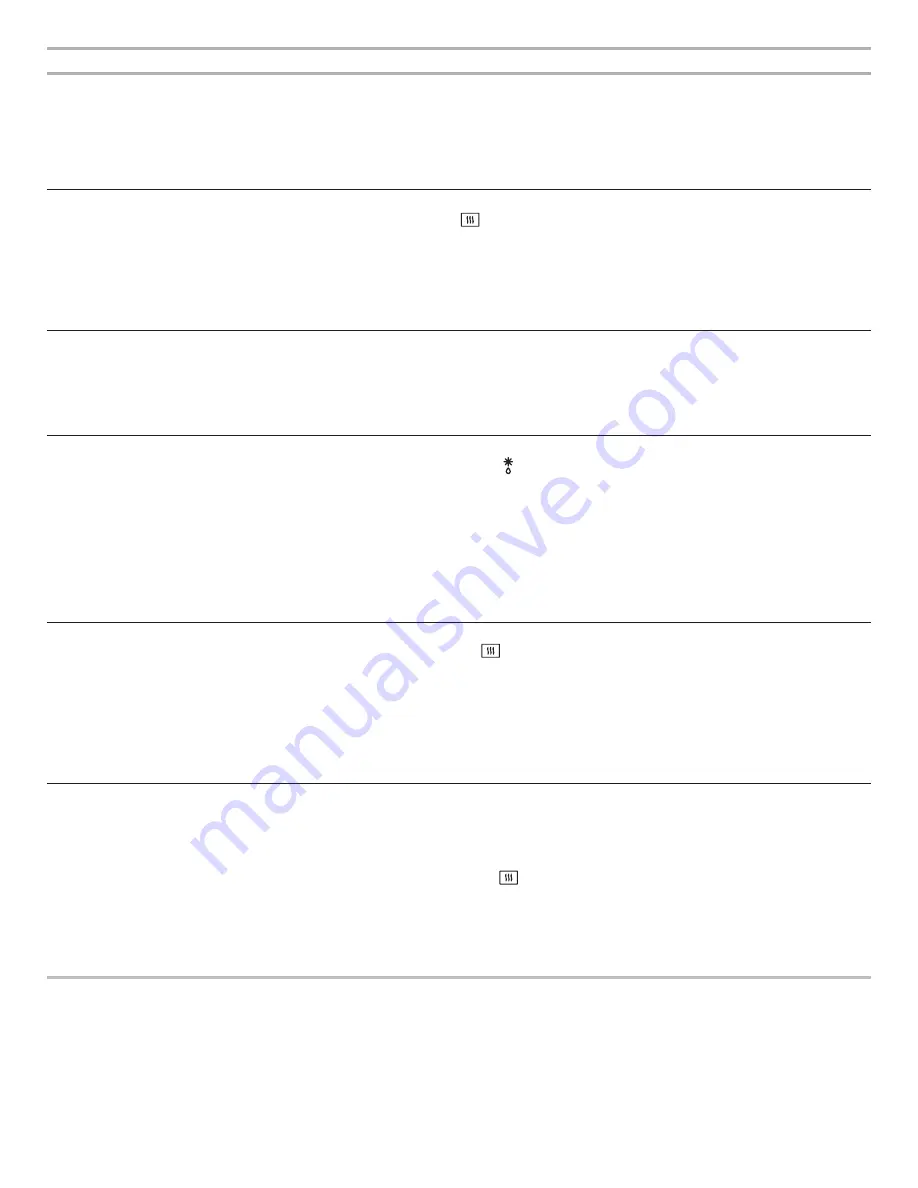
6
Keypad
Feature
Instructions
Popcorn
Popcorn
To use the popcorn preset, follow the instructions below:
1.
Press POPCORN repeatedly to select the bag size. 3.0 oz is the default bag size. Close
the door. “Start?” will flash on the display.
2.
Press the START button.
When the stop time is reached, the microwave oven will shut off automatically, and the
end tone will sound.
Reheat
Automatic Reheat To reheat using preset functions, follow the instructions below:
1.
Press REHEAT. The icon will show on the display.
2.
Use the number keypads to select a food category. See the REHEAT section in this
guide for the food category or reference the sticker on the door of the microwave.
3.
Use the number keypads to enter the quantity. Close the door.
4.
Press START button.
When the stop time is reached, the microwave oven will shut off automatically, and the
end tone will sound.
Frozen Entree
Frozen Entree
Follow the instructions below:
1.
Press FROZEN ENTREE repeatedly to select size. Close the door. “Start?” will flash on
the display.
2.
Press the START button.
When the stop time is reached, the microwave oven will shut off automatically, and the
end tone will sound.
Defrost
Automatic Defrost The defrost function helps thaw frozen food. To defrost, follow the instructions below:
1.
Press DEFROST. The icon will show on the display.
2.
Use the number keypads to select a food category. See the DEFROST section in this
guide for the food category or reference the sticker on the door of the microwave.
3.
Use the number keypads to enter the weight. Close the door.
4.
Press START button.
The display will count down the defrost time. For better results, a preset standing time
is included in the defrosting time. This may make the defrosting time seem longer than
expected.
When the stop time is reached, the microwave oven will shut off automatically, and the
end tone will sound.
Cook
Auto Cook
To use the auto cook presets, follow the instructions below:
1.
Press COOK. The icon will show on the display.
2.
Use the number keypads to select a food category. See the COOK section in this guide
for the food category or reference the sticker on the door of the microwave.
3.
Use the number keypads to enter the quantity. Close the door. “Start?” will flash on the
display
4.
Press START button.
When the stop time is reached, the microwave oven will shut off automatically, and the
end tone will sound.
Power
Set Manual
Cooking Time
and Power
Press POWER to set manual power and cooking time. The default power level is 100%.
Press any number keypad to change the power level. For example, to set the time to 2:30
in 90% power level.
1.
Press POWER. The PW% icon will show on the display.
2.
Press keypad 9 to set the power level at 90%.
3.
Press POWER again. The icon will show on the display.
4.
Use the number keypads to enter the cooking time length 2:30, Close the door. The
“Start?” icon will flash on the display.
5.
Press START button.
When the stop time is reached, the microwave oven will shut off automatically, and the
end tone will sound.
Summary of Contents for WMT50011KS
Page 30: ...30 Remarques ...
Page 31: ...31 Remarques ...
Page 32: ...Tous droits réservés 2020 All rights reserved W11416163C 06 20 ...





















