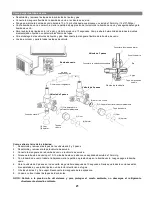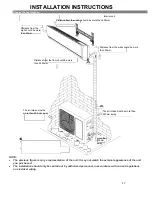9
5. Control of the direction of the air flow
The horizontal air flow is automatically adjusted to a certain
angle according to the operating mode after the unit has been
turned on.
The direction of the air flow can also be adjusted to your
preference by pressing the SWING button on the remote
control.
Operating mode
Air flow direction
COOLING, DRY
Horizontal
*HEATING, VENT ONLY.
Downwards
* Heating mode is only available for models with heat pump.
Horizontal airflow control (using the remote control)
Use the remote control to set the angles of the flow.
Direction of air flow
Press the "SWING" button once, the horizontal adjustment grid
will move up and down automatically.
Note:
The shape of the unit may look different than that of the
air conditioner you selected.
A. Do not turn the horizontal adjustment grids manually, as
this will damage the product. If this happens, first turn off
the unit and interrupt the power supply, then restore the
power again.
B. It is best not to allow the horizontal adjustment grid to tilt
down for a very long period in the COOL or DRY mode to
prevent water from dripping.
Horizontal grid
Smart
Turbo
Display Off
Summary of Contents for SWA1040Q
Page 17: ...17 INSTRUCCIONES DE INSTALACIÓN ...
Page 23: ... ...