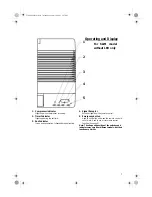12
Timer mode
It is convenient to set the timer on with TIMER button when you go out in
the morning to achieve a comfortable room temperature at the time you get
home. You can also set timer off at night to enjoy a good sleep.
Timer setting
Set a switch-on timer when the appliance is off.
Set a switch-off timer during operation.
As time goes by, the LCD on the remote control only displays the
remaining time, not the set temperature.
The previous set time is stored and the next set time begins with the
previous setting.
On- timer and off-timer can not be set at the same time.
The room may not reach your desired temperature within the preset
time; this depends on the size of the room.
1. E.g. setting the next operation after 9.5 hours
Set the desired operating mode, temperature and indoor fan speed,
then press the TIMER button (1); “h” will flash on the LCD.
2. E.g. setting the next operation after 9.5 hours
Point the remote control at the signal receiver of the indoor unit, and
press the
or
button (2) when “h” flashes. Choose the time you
desire, then press the TIMER button.
A “beep” can be heard:
Timer indicator on the indoor unit lights up.
“h” stops flashing.
Important: Press the TIMER button, “h” flashes on the LCD,
then you can set the time. Each time the
or
button is
pressed:
If the desired time is within 10 hours, the set time increases or
decreases by 0.5 hour.
If the desired time is beyond 10 hours, the set time increases or
decreases by 1 hour.
The time that can be set ranges between 0.5 and 24 hours.
3. E.g. cancelling the switch-on time after 9.5 hours
To cancel the set time: press the TIMER button again, a “beep” can be
heard and the timer indicator on the indoor unit lights off.
JET mode
JET mode is used to start or stop fast cooling.
Fast cooling operates at high fan speed, changing the set temperature
automatically to 18°C.
JET mode can be set when the appliance is in operation or energized.
In JET mode, you can set airflow direction and timer. If you want to quit
from JET mode, press any-JET, MODE, FAN, ON/OFF or
TEMPERATURE SETTING button, the display will return to the original
mode.
Note:
SLEEP and 6th Sense buttons are not available in JET mode.
1
2
2
33933049GB.fm Page 12 Monday, January 10, 2005 5:27 PM