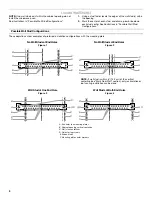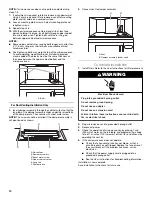6
General Cleaning
IMPORTANT:
Before cleaning, make sure all controls are off and the
microwave oven is cool. Always follow label instructions on cleaning
products.
To avoid damage to the microwave oven caused by arcing due to soil
buildup, keep cavity, microwave inlet cover, cooking rack supports, and
area where the door touches the frame clean.
Clean with mild soap, water and a soft cloth or sponge, or as indicated
below.
■
Nonstick cavity coating (on some models): To avoid damage to
the microwave oven cavity, do not use metal or sharp utensils or
scrapers, or any type of abrasive cleanser or scrubbers.
■
Grease filter: mild soap and water or dishwasher.
■
Door and exterior: mild soap and water, or glass cleaner applied
to paper towel.
■
Control panel: sponge or soft cloth and water.
■
Stainless steel (on some models): mild soap and water, then rinse
with clean water and dry with soft cloth, or use stainless steel
cleaner.
■
Turntable: mild soap and water or dishwasher.
■
Rack(s): mild soap, water and washcloth. Dishwasher cleaning is
not recommended.
Installing/Replacing Filters and Light Bulbs
NOTE:
A filter status indicator (on some models) appears in the display
when it is time to replace the charcoal filter, and clean or replace the
grease filters. See “Settings” section to reset filter status.
■
Grease filters: Grease filters are on the underside of microwave
oven. Clean monthly, or as prompted by filter status indicator.
Slide the filter away from the tab area, and drop out the filter. To
reinstall, place end of the filter into the opening opposite the tab
area, swing up the other end, and slide it toward the tab area.
■
Charcoal filter: The charcoal filter is behind the vent grille at the
top front of the microwave oven. The charcoal filter cannot be
cleaned, and should be replaced about every 6 months, or as
prompted by filter status indicator. Remove two screws on the
vent grille, tilt the grille forward, lift it out, and remove filter. To
reinstall, place the filter into its slotted area – wire mesh side up,
replace vent grille, and secure with screws.
■
Cooktop light: The cooktop light is located on the underside of the
microwave oven, and is replaceable. Remove bulb cover screw,
and open the bulb cover. Replace bulb, close bulb cover, and
secure with screw.
■
Cavity light: The cavity light bulb is located behind the vent grille
at the top front of the microwave oven, under the bulb cover, and
is replaceable. Remove two screws on the vent grille, tilt the grille
forward, and lift it out. Open bulb cover and replace bulb. Close
bulb cover, replace vent grille, and secure with screws.
Following is a list of available parts and supplies which may be purchased separately. Please refer to the cover for contact and model identification
information.
Replacement Parts
■
Turntable
■
Turntable support and rollers
■
Turntable hub
■
Cooking rack
■
Rack clip
■
Rack support
■
Grease filter
■
Charcoal filter
■
Cooktop light bulb
■
Cavity light bulb
Cleaning Supplies
■
Heavy Duty Degreaser
■
affresh
®
Kitchen Appliance Cleaner
■
affresh
®
Stainless Steel Cleaner
■
affresh
®
Stainless Steel Wipes
MICROWAVE OVEN CARE
ACCESSORIES