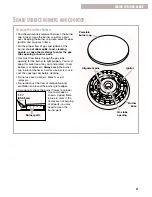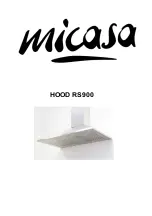22
U
SING THE ELECTRONIC
MEALTIMER™
CONTROL
(
CONT
.
)
To delay start and stop automatically:
1.
Place the oven rack(s) where you need them and
put your food in the
oven. To place your
racks correctly, see
“Positioning racks”
under “Using the
Oven”, earlier in this
section.
2.
Choose the bake setting.
3.
Set the temperature (optional).
Do this step if you want to set a temperature
other than 350°F. Press
▲
to raise the
temperature or
▼
to lower the temperature
in 5°F amounts. Use these pads until the
temperature you want shows on the small
display.
4.
Press COOK TIME.
5.
Set the cook time.
Press the “up” (
s
) or “down” (
t
) pad(s) until the
correct time shows on the display.
6.
Press DELAY START TIME.
PRESS
YOU SEE
BAKE
F
BAKE
PRESS
YOU SEE
F
BAKE
(example shows bake at 375°F)
TEMP
PRESS
YOU SEE
COOK
TIME
F
BAKE
TIME
COOK
PRESS
YOU SEE
HR
MIN
F
BAKE
TIME
COOK
(example shows 30-minute
baking/roasting time)
PRESS
YOU SEE
DELAY
START
TIME
F
BAKE
START
TIME
USING YOUR RANGE
Summary of Contents for F195LEH
Page 38: ...38 NOTES ...